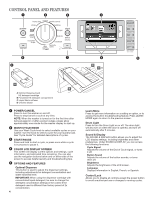Maytag MHW9000YG Use & Care Guide - Page 9
Cycle Guide - Special-purpose Cycles - lowes
 |
View all Maytag MHW9000YG manuals
Add to My Manuals
Save this manual to your list of manuals |
Page 9 highlights
CYCLE GUIDE - SPECIAL-PURPOSE CYCLES For additional cycle details and options, refer to the LCD display. Settings and options shown in bold are default settings for that cycle. For best performance, not all settings are available with each cycle, and some options cannot be used together. Items to wash using default cycle settings: Cycle: Wash/Rinse Spin Soil Available Temperature: Speed: Level: Options: Small loads of items Handwash Warm/Warm labeled "handwash": Warm/Cold undergarments, Cool/Cold bras, silks Cold/Cold Extra High Normal Extra / Ultra Rinse High Light Fresh Hold Medium Delay Start Low Extra Low None Small loads of 3 - 4 Small Load Hot/Cold lightly soiled garments Warm/Cold Cool/Cold Cold/Cold Extra High Heavy Extra / Ultra Rinse High Normal Fresh Hold Medium Light Delay Start Low Extra Low Swimwear, items Rinse/Drain, Warm/Warm that need rinsing only & Spin Warm/Cold Cool/Cold Cold/Cold Extra High N/A Extra / Ultra Rinse High Fresh Hold Medium Low Extra Low None Wet load of clothes Rinse/Drain, N/A & Spin Extra High N/A Fresh Hold High Medium Low Extra Low None No clothes in washer Clean Washer N/A N/A N/A N/A with affresh® Shower Curtains Specialty Varies by cycle. See the Specialty Cycle section Pillows Cycles of this guide. Kitchen Towels Stuffed Animals Pet Bedding Bath Mats Drapes Rugs Tablecloths Cycle Details: Similar to the way garments are hand-washed in a sink, this cycle combines periods of low-speed tumbling and soaking. NOTE: Use mesh garment bags as needed. For small loads (3-4 items) needed quickly. This cycle combines high-speed tumbling, a shortened wash time, and an extra high-speed spin for reduced drying times. The default cycle is Rinse, Drain, & Spin. This cycle adds water, then uses high-speed tumbling and an extra high-speed spin. For some fabrics, you may wish to set the spin speed to a lower setting. Select "None" for rinses. Use this cycle to spin excess water out of a load. This cycle drains the water and spins at an extra high speed. Spin speed can be set to a lower setting. Make sure no clothes are in washer. Use monthly with affresh® to clean the interior of the washer. Specialty Cycles provide custom cycles for tackling common household cleaning tasks. Refer to the on-screen description for the individual cycles for additional details and available settings. NOTE: To maintain a balanced load, it may be necessary to add a few items with certain loads. Load Size Recommendations For best results, follow the load size recommendations noted for each cycle. For cycles without a load size recommendation, follow on-screen instructions or see the Cycle Details in the Cycle Guide. Small load: To maintain a balanced load, fill the washer drum with 3-4 items, not more than 1/4 full. Medium load: Fill the washer drum up to about 1/2 full. Large load: Fill the washer drum up to about 3/4 full. Extra-large load: Fill the washer drum, but make sure clothes can tumble freely. For best results, avoid packing tightly. 9