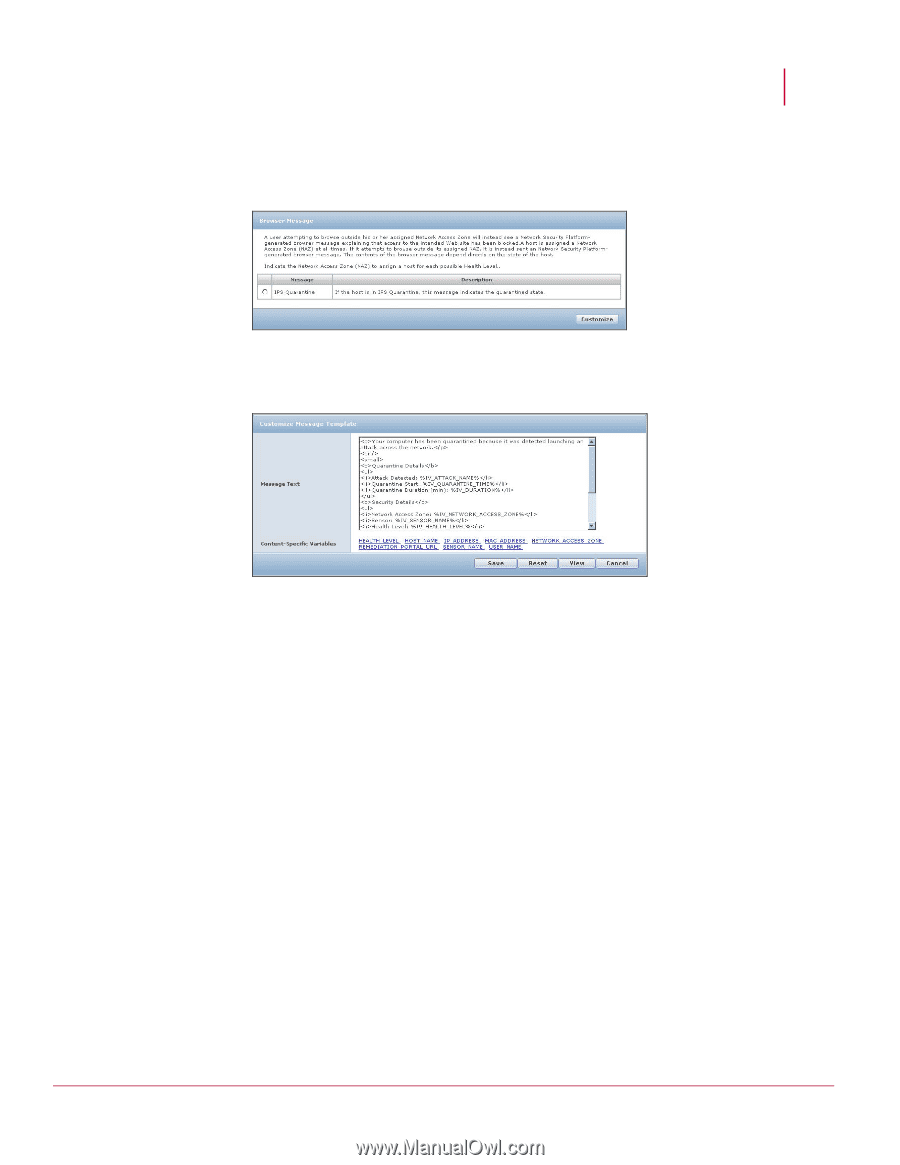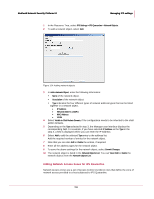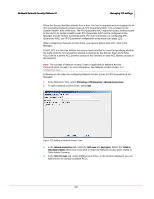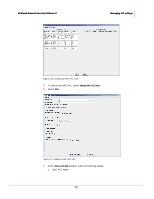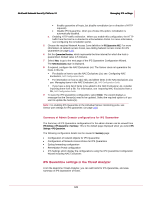McAfee M-1250 IPS Configuration Guide - Page 129
Configuring Remediation Portal from IPS Settings
 |
View all McAfee M-1250 manuals
Add to My Manuals
Save this manual to your list of manuals |
Page 129 highlights
McAfee® Network Security Platform 5.1 Managing IPS settings Following are the steps for customizing IPS Quarantine browser message in the Manager: 1 In the Resource Tree, select IPS Settings > IPS Quarantine > Browser Messages. Figure 131: IPS Quarantine built-in browser message 2 To edit and customize the built-in browser message for IPS Quarantine, select Customize. Figure 132: Customizing IPS Quarantine message 3 You can edit the content of the window as per different fields such as Health Level, Network Access Zone, IP address, Remediation Portal URL, MAC address etc. 4 Click Save, to save your customized IPS Quarantine browser message. Configuring Remediation Portal from IPS Settings To make the quarantined host clean of malicious traffic and thus compliant to the security policies of the network, Network Security Platform provides remediation by re-directing the HTTP traffic from the host to a Remediation Portal. Following are the steps for configuring Remediation Portal settings for IPS Quarantine in the Manager: 1 In the Resource Tree, select IPS Settings > IPS Quarantine > Remediation Portal. 121