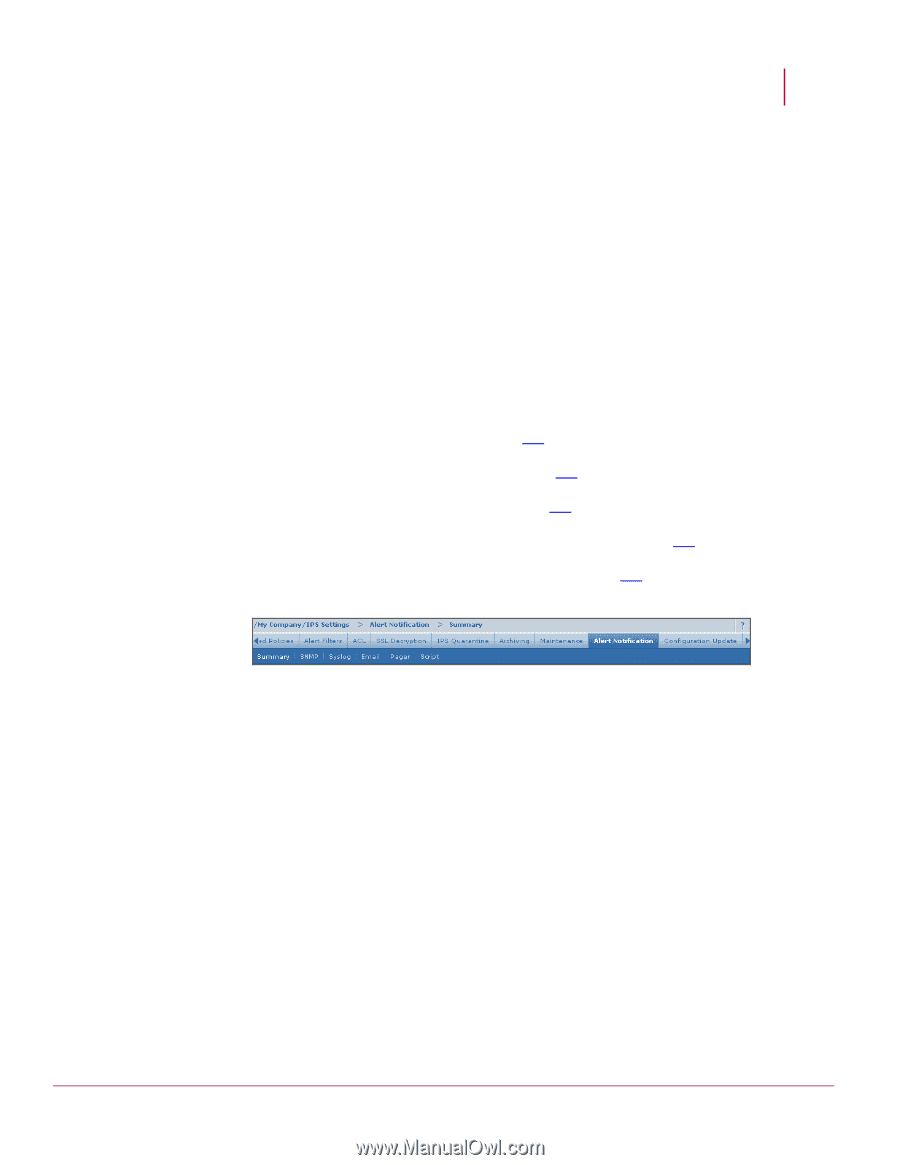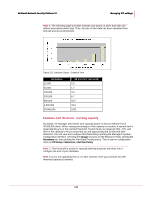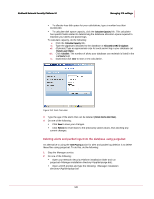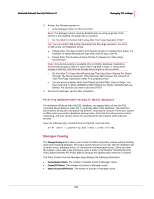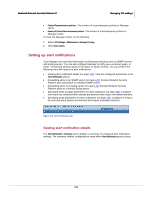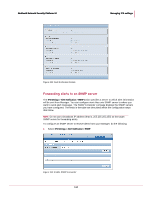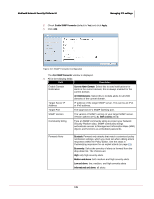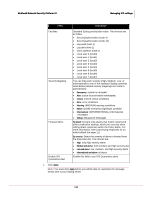McAfee M-1250 IPS Configuration Guide - Page 151
Setting up alert notifications, Viewing alert notification details
 |
View all McAfee M-1250 manuals
Add to My Manuals
Save this manual to your list of manuals |
Page 151 highlights
McAfee® Network Security Platform 5.1 Managing IPS settings • Cached Reconnaissance policies: The number of reconnaissance policies in Manager cache. • Names of Cached Reconnaissance policies: The names of reconnaissance policies in Manager cache. To clear the Manager Cache, do the following: 1 Select IPS Settings > Maintenance > Manager Pruning. 2 Click Clear Caches. Setting up alert notifications Your Manager can send alert information to third-party machines such as SNMP servers and Syslog servers. You can also configure Manager to notify you-via email, pager, or script-of detected attacks based on the attack or attack severity. You can perform the following tasks with respect to alert notifications: • Viewing alert notification details (on page 143): View the configured parameters of all Alert Notification actions. • Forwarding alerts to an SNMP server (on page 144): Forward Network Security Platform alert information to a defined SNMP server. • Forwarding alerts to a Syslog server (on page 146): Forward Network Security Platform alerts to a defined Syslog server. • Specifying email or pager parameters for alert notification (on page 150): Configure how users are contacted when attacks are detected that require immediate attention. • Specifying script parameters for alert notification (on page 152): Configure a script to be executed when attacks are detected that require immediate attention. Figure 154: Alert Notification Tab Viewing alert notification details The Alert Notification > Summary action displays a summary of configured alert notification settings. The summary reflects configurations made within Alert Notification group actions. 143