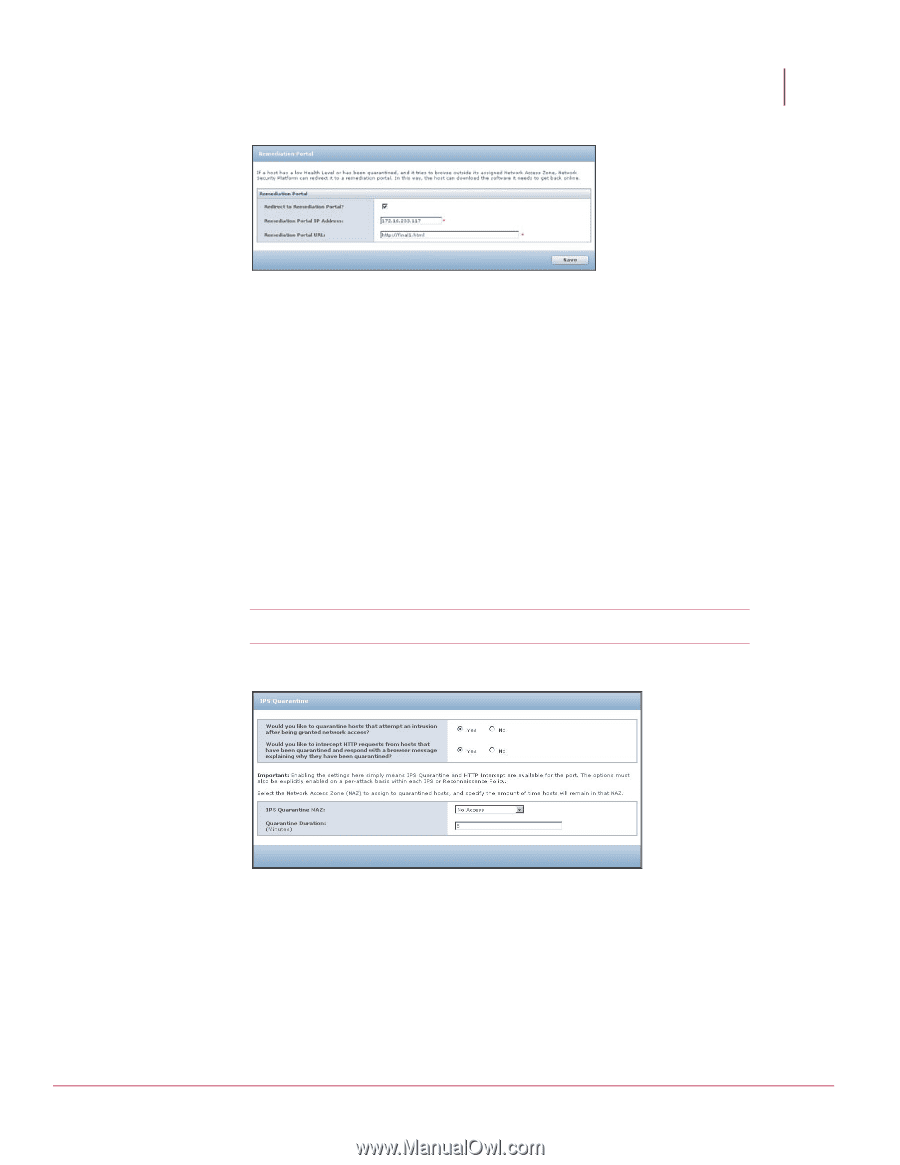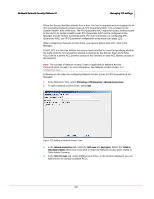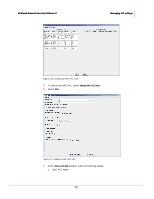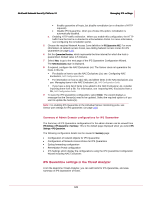McAfee M-1250 IPS Configuration Guide - Page 130
IPS Quarantine configuration using Wizard, IPS Settings > IPS Quarantine > Global Port Settings
 |
View all McAfee M-1250 manuals
Add to My Manuals
Save this manual to your list of manuals |
Page 130 highlights
McAfee® Network Security Platform 5.1 Managing IPS settings Figure 133: Remediation Portal settings in the Manager 2 Enable the redirection of HTTP traffic to the Remediation Portal, by selecting Redirect to a Remediation Portal?. 3 Configure the Remediation Portal, by specifying the Remediation Portal IP Address and Remediation Portal URL. 4 To save your settings, click Save. IPS Quarantine configuration using Wizard The IPS Quarantine Configuration Wizard is used to configure the default IPS Quarantine settings for all Sensors in an admin domain. For configuring the default IPS Quarantine settings using the Wizard, do the following: 1 Select IPS Settings > IPS Quarantine > Global Port Settings. 2 In the Inheritance page, select Visible to Child Admin Domain, if the configuration needs to be visible to the child admin domains. Note: For global port settings from the child admin domains, Inheritance page offers the Inherit From Parent Domain choice. 3 To configure IPS Quarantine with the Wizard, select Run Configuration Wizard. Figure 134: IPS Quarantine settings using the Wizard 4 In IPS Quarantine, configure the following settings: a. Enabling IPS Quarantine using the options provided: 122