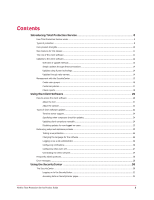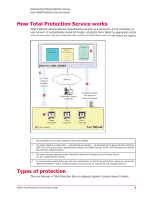4
McAfee Total Protection Service Product Guide
Protection status at a glance
...................................................................................................................
33
Viewing protection at a glance
......................................................................................................
34
Working with widgets
...................................................................................................................
35
Management of client computers
.............................................................................................................
36
Working with computers
...............................................................................................................
37
Working with an individual computer
.............................................................................................
38
Management of computer groups
............................................................................................................
39
Working with groups
....................................................................................................................
40
Management of Active Directory groups
...................................................................................................
41
Downloading the Active Directory Synchronization utility
.................................................................
41
Importing Active Directory groups
.................................................................................................
41
Installing on Active Directory groups
..............................................................................................
42
Synchronizing Active Directory groups
...........................................................................................
43
Viewing the synchronization status
................................................................................................
43
Viewing the Active Directory tree in the SecurityCenter
...................................................................
43
Management of group administrators
......................................................................................................
44
Working with group administrators
................................................................................................
45
Management of security policies
..............................................................................................................
46
McAfee Default policy
...................................................................................................................
47
Working with policies
....................................................................................................................
51
Generation of security reports
.................................................................................................................
51
Scheduling reports
.......................................................................................................................
53
Adding your logo to reports
..........................................................................................................
54
Computer Profiles report
...............................................................................................................
54
Duplicate Computers report
..........................................................................................................
55
Managing your account
..........................................................................................................................
56
Configuring your account profile
....................................................................................................
56
Signing up for email notifications
...................................................................................................
57
Viewing and updating subscription information
...............................................................................
57
Buying and renewing subscriptions and licenses
.............................................................................
58
Locating or creating keys for your account
.....................................................................................
58
Merging accounts
.........................................................................................................................
59
Downloading tools and utilities
................................................................................................................
59
Getting assistance
..................................................................................................................................
60
Frequently asked questions about the SecurityCenter
...............................................................................
61
Questions about reporting
............................................................................................................
61
Questions about adding, renewing, and moving licenses
.................................................................
62
Using Virus and Spyware Protection
........................................................................
63
How detections are handled
....................................................................................................................
64