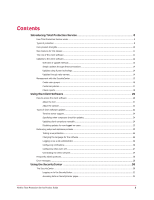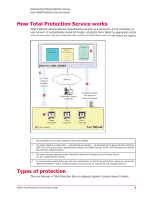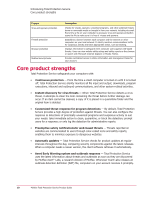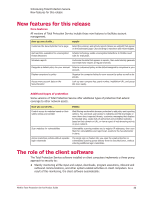6
McAfee Total Protection Service Product Guide
The role of system service ports
..............................................................................................................
86
Standard assignments for system service ports
..............................................................................
87
Firewall configuration
.............................................................................................................................
87
Interaction between user and administrator policy settings
..............................................................
89
Configuring policy options
.......................................................................................................................
89
Selecting general firewall settings
..................................................................................................
89
Configuring options for Internet applications
..................................................................................
90
Tracking blocked communications
..................................................................................................
91
Configuring custom connections
..............................................................................................................
91
Configuring system services and port assignments
.........................................................................
91
Configuring IP addresses
..............................................................................................................
92
Installing and enabling firewall protection at the policy level
......................................................................
93
Installing firewall protection during policy updates
..........................................................................
94
Enabling and disabling firewall protection
.......................................................................................
94
Managing detections
..............................................................................................................................
95
Viewing unrecognized programs detected on the account
................................................................
95
Viewing user-approved programs and applications
..........................................................................
95
Viewing blocked communications
..................................................................................................
96
Reports for firewall protection
.................................................................................................................
97
Unrecognized Programs report
......................................................................................................
97
Inbound Events Blocked by Firewall report
.....................................................................................
97
Best practices (firewall protection)
...........................................................................................................
98
Frequently asked questions
.....................................................................................................................
99
Questions about policies
...............................................................................................................
99
Questions about general firewall protection
..................................................................................
100
Using Browser Protection and Web Filtering
........................................................
101
Browser protection features
..................................................................................................................
101
How safety ratings are compiled
............................................................................................................
102
Safety icons and balloons protect during searches
..................................................................................
103
Using site safety balloons
............................................................................................................
103
Testing communication problems
.................................................................................................
103
SiteAdvisor menu protects while browsing
.............................................................................................
104
Using the SiteAdvisor menu
........................................................................................................
105
Safety reports provide details
................................................................................................................
105
Viewing safety reports
................................................................................................................
107
Information that browser protection sends to McAfee
.............................................................................
107
Installing browser protection during policy updates
................................................................................
108
Web filtering features
...........................................................................................................................
108
Enabling and disabling browser protection via policy
...............................................................................
108