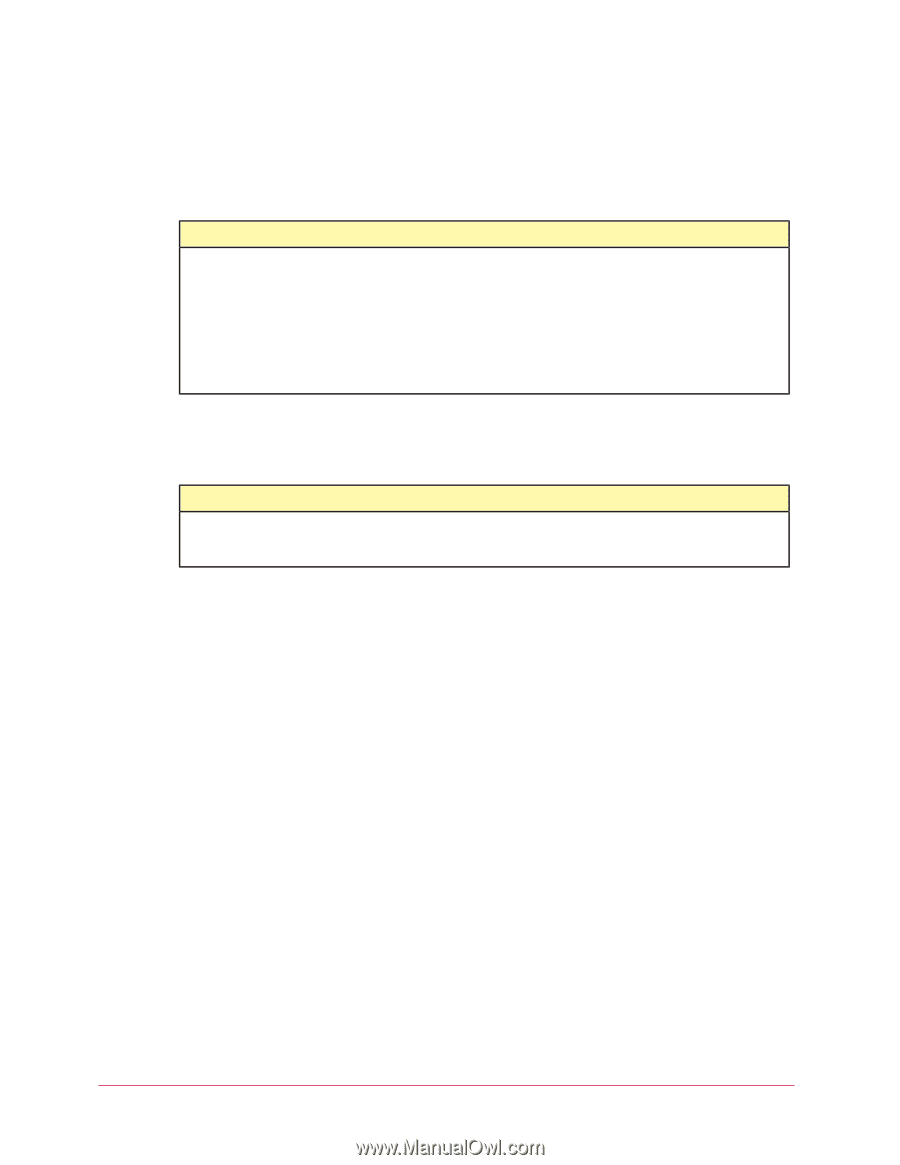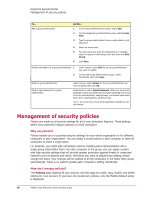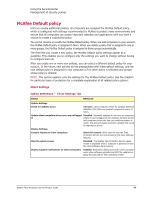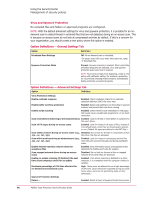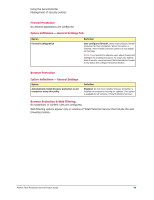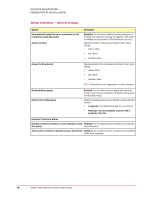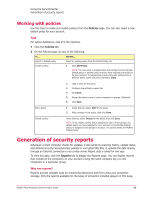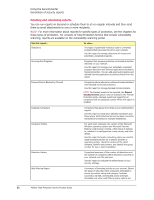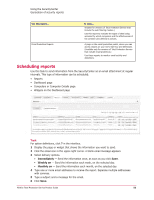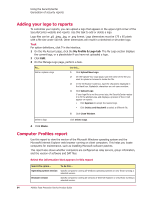McAfee TSA00M005PAA Processor Guide - Page 49
Option definitions - General Settings Tab
 |
UPC - 731944556253
View all McAfee TSA00M005PAA manuals
Add to My Manuals
Save this manual to your list of manuals |
Page 49 highlights
Maximum percentage of CPU time allocated for on-demand and scheduled scans Using the SecurityCenter MSapnyawgaeremPernotteocftisoencSuertittyinpgsolicies Detect ... High: These scans are allowed to use a high percentage of CPU time. (Scans should be requested during non-peak hours, when users are not performing tasks on their computers.) Enabled: Detect all types of spyware threats during scans. Firewall Protection No allowed applications are configured. Option definitions - General Settings Tab Option Firewall Configuration Definition User configures firewall: Users must configure firewall protection for their computers. When this option is selected, other firewall protection options do not appear on this page. NOTE: It is important to educate users about threats and strategies for avoiding intrusions. To ensure the highest level of security, we recommend that administrators create a new policy and configure firewall protection. Browser Protection Option definitions - General Settings Option Automatically install browser protection on all computers using this policy Definition Disabled: Do not check whether browser protection is installed on computers checking for updates. (This option is available for all versions of Total Protection Service.) Browser Protection & Web Filtering No exceptions or content rules are configured. Web Filtering options appear only in versions of Total Protection Service that include the web browsing module. Option Automatically install browser protection on all computers using this policy Access to Sites Access to Downloads Block phishing pages McAfee Total Protection Service Product Guide Enforcement Messaging Definition Disabled: Do not check whether browser protection is installed on computers checking for updates. (This option is available for all versions of Total Protection Service.) Regulate access to websites according to their safety ratings: • Yellow: Warn • Red: Block • Unrated: Allow Regulate access to file downloads according to their safety ratings: • Yellow: Warn • Red: Block • Unrated: Allow NOTE: This feature is not supported on Firefox browsers. Enabled: Do not allow access to pages with phishing content, even if they are located on a website with a green49 overall safety rating. Display this message when users attempt to access blocked content: