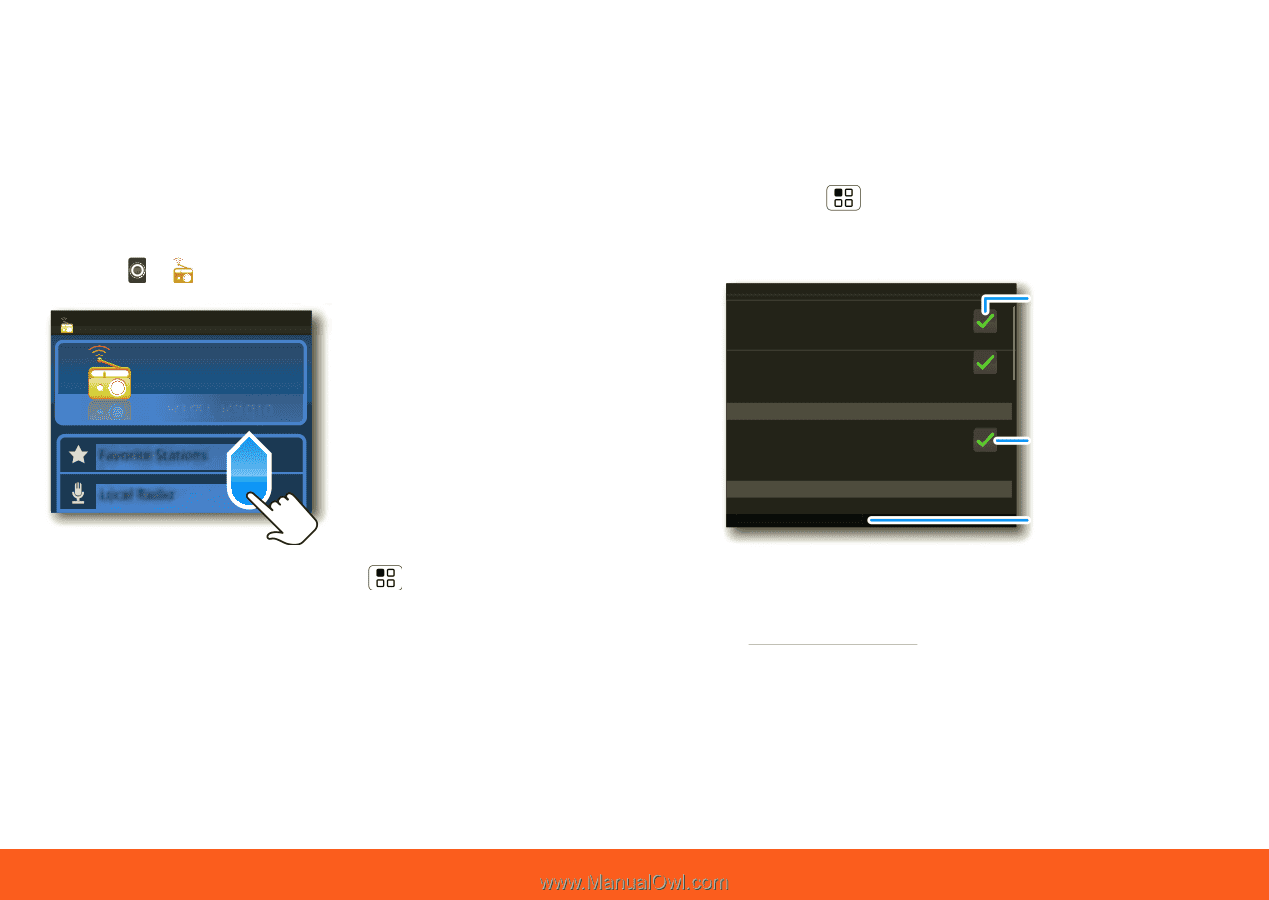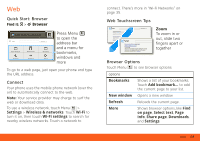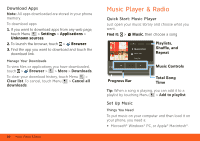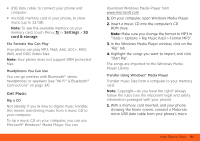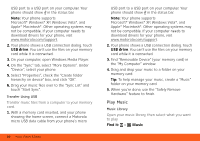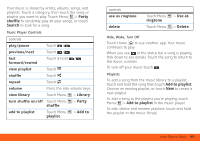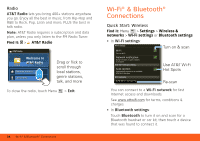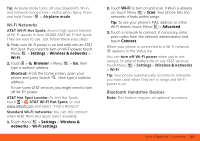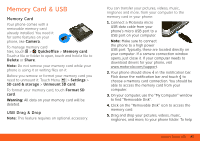Motorola MOTOROLA FLIPOUT User Guide - AT&T - Page 36
Radio, Wi-Fi® & Bluetooth® Connections, Quick Start: Wireless
 |
View all Motorola MOTOROLA FLIPOUT manuals
Add to My Manuals
Save this manual to your list of manuals |
Page 36 highlights
Radio AT&T Radio lets you bring 400+ stations anywhere you go. Enjoy all the best in music, from Hip-Hop and R&B to Rock, Pop, Latin and more, PLUS the best in talk radio. Note: AT&T Radio requires a subscription and data plan, unless you only listen to the FM Radio Tuner. Find it: > AT&T Radio AT&T Radio Welcome to AT&T Radio Favorite Stations Local Radio Drag or flick to scroll through local stations, genre stations, talk, and more To close the radio, touch Menu > Exit. 34 Wi-Fi® & Bluetooth® Connections Wi-Fi® & Bluetooth® Connections Quick Start: Wireless Find it: Menu > Settings > Wireless & networks > Wi-Fi settings or Bluetooth settings • In Wi-Fi settings: Wi-Fi settings Wi-Fi Turn on Wi-Fi Network notification Notify me when an open network is available AT&T Wi-Fi Hot Spot setting Auto connect Automatically connect to an available AT&T Wi-Fi Hot Spot Wi-Fi networks Add Wi-Fi network Turn on & scan Use AT&T Wi-Fi Hot Spots Re-scan You can connect to a Wi-Fi network for fast Internet access and downloads. See www.attwifi.com for terms, conditions & charges. • In Bluetooth settings: Touch Bluetooth to turn it on and scan for a Bluetooth headset or car kit, then touch a device that was found to connect it.