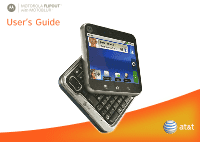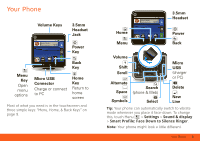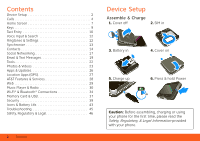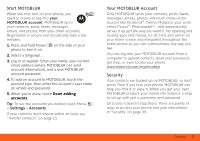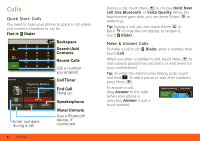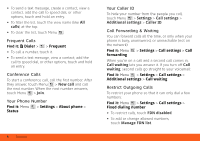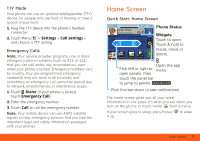Motorola MOTOROLA FLIPOUT User Guide - AT&T - Page 4
Contents, Device Setup - cover
 |
View all Motorola MOTOROLA FLIPOUT manuals
Add to My Manuals
Save this manual to your list of manuals |
Page 4 highlights
Contents Device Setup 2 Calls 4 Home Screen 7 Keys 9 Text Entry 10 Voice Input & Search 12 Ringtones & Settings 12 Synchronize 13 Contacts 14 Social Networking 17 Email & Text Messages 19 Tools 22 Photos & Videos 23 Apps & Updates 26 Location Apps (GPS 27 AT&T Features & Services 28 Web 29 Music Player & Radio 30 Wi-Fi® & Bluetooth® Connections 34 Memory Card & USB 37 Security 39 Icons & Battery Life 43 Troubleshooting 45 Safety, Regulatory & Legal 46 2 Contents Device Setup Assemble & Charge 1. Cover off 2. SIM in 3. Battery in 4. Cover on 5. Charge up 6. Press & hold Power 3H Caution: Before assembling, charging or using your phone for the first time, please read the Safety, Regulatory, & Legal Information provided with your phone.

2
Contents
Contents
Device Setup . . . . . . . . . . . . . . . . . . . . . . . . . . . . . . . . . . . . . . 2
Calls . . . . . . . . . . . . . . . . . . . . . . . . . . . . . . . . . . . . . . . . . . . . . . 4
Home Screen . . . . . . . . . . . . . . . . . . . . . . . . . . . . . . . . . . . . . . 7
Keys . . . . . . . . . . . . . . . . . . . . . . . . . . . . . . . . . . . . . . . . . . . . . . 9
Text Entry . . . . . . . . . . . . . . . . . . . . . . . . . . . . . . . . . . . . . . .
10
Voice Input & Search . . . . . . . . . . . . . . . . . . . . . . . . . . . . .
12
Ringtones & Settings . . . . . . . . . . . . . . . . . . . . . . . . . . . . .
12
Synchronize . . . . . . . . . . . . . . . . . . . . . . . . . . . . . . . . . . . . .
13
Contacts . . . . . . . . . . . . . . . . . . . . . . . . . . . . . . . . . . . . . . . .
14
Social Networking. . . . . . . . . . . . . . . . . . . . . . . . . . . . . . . .
17
Email & Text Messages . . . . . . . . . . . . . . . . . . . . . . . . . . . .
19
Tools. . . . . . . . . . . . . . . . . . . . . . . . . . . . . . . . . . . . . . . . . . . .
22
Photos & Videos . . . . . . . . . . . . . . . . . . . . . . . . . . . . . . . . .
23
Apps & Updates. . . . . . . . . . . . . . . . . . . . . . . . . . . . . . . . . .
26
Location Apps (GPS). . . . . . . . . . . . . . . . . . . . . . . . . . . . . .
27
AT&T Features & Services. . . . . . . . . . . . . . . . . . . . . . . . . .
28
Web . . . . . . . . . . . . . . . . . . . . . . . . . . . . . . . . . . . . . . . . . . . .
29
Music Player & Radio . . . . . . . . . . . . . . . . . . . . . . . . . . . . .
30
Wi-Fi® & Bluetooth® Connections . . . . . . . . . . . . . . . . . .
34
Memory Card & USB. . . . . . . . . . . . . . . . . . . . . . . . . . . . . .
37
Security . . . . . . . . . . . . . . . . . . . . . . . . . . . . . . . . . . . . . . . . .
39
Icons & Battery Life. . . . . . . . . . . . . . . . . . . . . . . . . . . . . . .
43
Troubleshooting. . . . . . . . . . . . . . . . . . . . . . . . . . . . . . . . . .
45
Safety, Regulatory & Legal. . . . . . . . . . . . . . . . . . . . . . . . .
46
Device Setup
Assemble & Charge
1.
Cover off
2.
SIM in
3.
Battery in
4.
Cover on
5.
Charge up
6.
Press & hold Power
Caution:
Before assembling, charging or using
your phone for the first time, please read the
Safety, Regulatory, & Legal Information
provided
with your phone.
3H