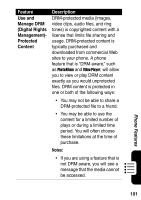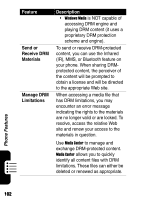Motorola MPx220 User Manual - Page 102
Play Media File, in Your Phone, Memory Card, Streaming, Media File, from Web Site, Use Windows
 |
View all Motorola MPx220 manuals
Add to My Manuals
Save this manual to your list of manuals |
Page 102 highlights
Feature Play Media File in Your Phone/ Memory Card Description Play media audio/video files and MP3 files stored on your phone or memory card: Start > More > More > Windows Media Tip: Press left to skip to the beginning of the current file and press left twice or right to skip to the Phone Features previous or next file. Press up/ Play Streaming Media File from Web Site Use Windows® Media Menu Options down to increase/decrease the volume. Play streaming media files from a Web site: Start > More > More > Windows Media > Menu > Open URL > enter in a Web address > Play . Display the Local Content playlist or Favorites playlist, add the current file to the Favorites playlist, adjust the volume, play files randomly (Shuffle), play files repeatedly, and stop playback while using another program (Background play): Start > More > More > Windows Media > Menu Tip: To quickly access the Local Content screen, press Playlist . 100