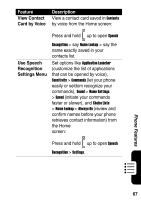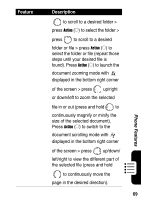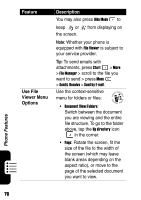Motorola MPx220 User Manual - Page 74
Use Keypad to, Replace File, Viewer Menu, Options, Rotate the you are
 |
View all Motorola MPx220 manuals
Add to My Manuals
Save this manual to your list of manuals |
Page 74 highlights
Feature Use Keypad to Replace File Viewer Menu Options Description Use the keypad to zoom pages in or out, view different parts of pages, navigate among pages, rotate pages and fit the size of pages to the width of the screen: • : Go to the previous page of the selected document. • : Scroll the page you are viewing up. • : Go to the next page of the selected document. • : Scroll the page you are viewing left. • : Rotate the page you are viewing 90 degrees counterclockwise/clockwise. • : Scroll the page you are viewing right. • : Go to the 1st page of the selected document. • : Scroll the page you are viewing down. • : Go to the last page of the selected document. Phone Features 72

72
72
Phone Features
Use Keypad to
Replace File
Viewer Menu
Options
Use the keypad to zoom
pages in or out, view
different parts of pages,
navigate among pages, rotate
pages and fit the size of pages to
the width of the screen:
•
: Go to the previous page
of the selected document.
•
: Scroll the page you are
viewing up.
•
: Go to the next page of
the selected document.
•
: Scroll the page you are
viewing left.
•
: Rotate the page you are
viewing 90 degrees
counterclockwise/clockwise.
•
: Scroll the page you are
viewing right.
•
: Go to the 1st page of the
selected document.
•
: Scroll the page you are
viewing down.
•
: Go to the last page of the
selected document.
Feature
Description