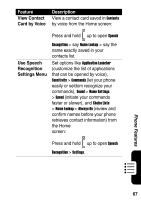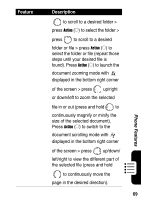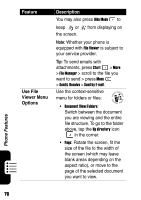Motorola MPx220 User Manual - Page 73
want the files stored on the, History list.
 |
View all Motorola MPx220 manuals
Add to My Manuals
Save this manual to your list of manuals |
Page 73 highlights
Feature Description • Favorites: Add the selected document to the Favorites list where it will be displayed as a thumbnail image or remove a desired document from the Favorites list by pressing Add/ Delete . • History: Display the file(s) you have viewed. Press Action (A) to open files directly from the History list. • Settings: Define how long you want the files stored on the History list or clear the history records immediately. You can also select file types to associate with File Viewer, learn how to use File Viewer and view the details about it. • Close: Exit from File Viewer. Phone Features 71

71
Phone Features
•
Favorites
: Add the selected
document to the Favorites list
where it will be displayed as a
thumbnail image or remove a
desired document from the
Favorites list by pressing
Add/
Delete
.
•
History
: Display the file(s) you
have viewed. Press
Action
(
A
) to
open files directly from the
History list.
•
Settings
: Define how long you
want the files stored on the
History list or clear the history
records immediately. You can
also select file types to
associate with
File Viewer
, learn
how to use
File Viewer
and view
the details about it.
•
Close
: Exit from
File Viewer
.
Feature
Description