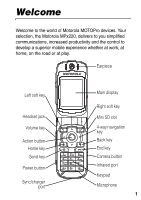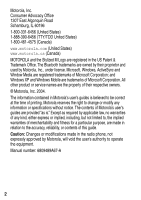Motorola MPx220 User Manual - Page 3
Welcome - charger
 |
View all Motorola MPx220 manuals
Add to My Manuals
Save this manual to your list of manuals |
Page 3 highlights
Welcome Welcome to the world of Motorola MOTOPro devices. Your selection, the Motorola MPx220, delivers to you simplified communications, increased productivity and the control to develop a superior mobile experience whether at work, at home, on the road or at play. Earpiece Left soft key Headset jack Volume key Action button Home key Send key Power button Sync/charger port Main display Right soft key Mini SD slot 4-way navigation key Back key End key Camera button Infrared port Keypad Microphone 1

1
Welcome
Welcome to the world of Motorola MOTOPro devices. Your
selection, the Motorola MPx220, delivers to you simplified
communications, increased productivity and the control to
develop a superior mobile experience whether at work, at
home, on the road or at play.
Earpiece
Main display
Right soft key
4-way navigation
key
Back key
End key
Keypad
Microphone
Left soft key
Action button
Home key
Send key
Sync/charger
port
Volume key
Headset jack
Power button
Mini SD slot
Camera button
Infrared port