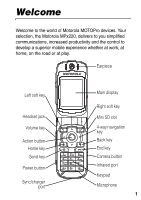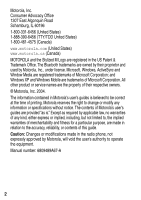Motorola MPx220 User Manual - Page 5
Contents - battery
 |
View all Motorola MPx220 manuals
Add to My Manuals
Save this manual to your list of manuals |
Page 5 highlights
Contents Getting Started 5 What's in the Box 5 About This Guide 5 Installing the SIM Card 6 Installing the Battery 7 Battery Use 8 Charging the Battery 9 Turning Your Phone On/Off 11 Adjusting Volume 11 Making a Call 12 Answering a Call 13 Learning to Use Your Phone 15 Using the Internal Display 15 Using the External Display 17 Using the Home Key 18 Using the 4-Way Navigation Key 19 Using the Action Button 20 Using the Soft Keys 20 Using the Back Button 21 Using Menus 22 Entering Text and Numbers 22 Viewing Phone Information 26 Setting Up Your Phone 27 Setting the Time and Date 27 Entering Owner Information 27 Configuring Power Management 28 3

3
Contents
Getting Started
. . . . . . . . . . . . . . . . . . . . . . . . . . . . . . . . . . 5
What’s in the Box? . . . . . . . . . . . . . . . . . . . . . . . . . . . . . . 5
About This Guide . . . . . . . . . . . . . . . . . . . . . . . . . . . . . . . 5
Installing the SIM Card . . . . . . . . . . . . . . . . . . . . . . . . . . . 6
Installing the Battery . . . . . . . . . . . . . . . . . . . . . . . . . . . . . 7
Battery Use. . . . . . . . . . . . . . . . . . . . . . . . . . . . . . . . . . . . 8
Charging the Battery. . . . . . . . . . . . . . . . . . . . . . . . . . . . . 9
Turning Your Phone On/Off. . . . . . . . . . . . . . . . . . . . . . . 11
Adjusting Volume . . . . . . . . . . . . . . . . . . . . . . . . . . . . . . 11
Making a Call . . . . . . . . . . . . . . . . . . . . . . . . . . . . . . . . . 12
Answering a Call. . . . . . . . . . . . . . . . . . . . . . . . . . . . . . . 13
Learning to Use Your Phone
. . . . . . . . . . . . . . . . . . . . . . 15
Using the Internal Display. . . . . . . . . . . . . . . . . . . . . . . . 15
Using the External Display . . . . . . . . . . . . . . . . . . . . . . . 17
Using the Home Key. . . . . . . . . . . . . . . . . . . . . . . . . . . . 18
Using the 4-Way Navigation Key. . . . . . . . . . . . . . . . . . . 19
Using the Action Button . . . . . . . . . . . . . . . . . . . . . . . . . 20
Using the Soft Keys . . . . . . . . . . . . . . . . . . . . . . . . . . . . 20
Using the Back Button . . . . . . . . . . . . . . . . . . . . . . . . . . 21
Using Menus. . . . . . . . . . . . . . . . . . . . . . . . . . . . . . . . . . 22
Entering Text and Numbers . . . . . . . . . . . . . . . . . . . . . . 22
Viewing Phone Information. . . . . . . . . . . . . . . . . . . . . . . 26
Setting Up Your Phone
. . . . . . . . . . . . . . . . . . . . . . . . . . . 27
Setting the Time and Date . . . . . . . . . . . . . . . . . . . . . . . 27
Entering Owner Information . . . . . . . . . . . . . . . . . . . . . . 27
Configuring Power Management . . . . . . . . . . . . . . . . . . 28