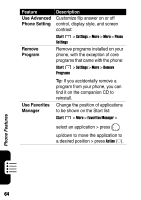Motorola MPx220 User Manual - Page 61
Change Your, Status, Displayed
 |
View all Motorola MPx220 manuals
Add to My Manuals
Save this manual to your list of manuals |
Page 61 highlights
Feature Change Your Status Change Your Displayed Name Description Change your status in the messenger contacts list after signing into MSN Messenger: Select your name > select a status description. Change your displayed name after signing into MSN Messenger: Options > Action (A) > enter the name you want others to see when you send IM. Phone Features 59

59
Phone Features
Change Your
Status
Change your status in the
messenger contacts list
after signing into
MSN
Messenger
:
Select your name > select a status
description.
Change Your
Displayed
Name
Change your displayed
name after signing into
MSN
Messenger
:
Options
>
Action
(
A
)
>
enter the name you want others to
see when you send IM.
Feature
Description