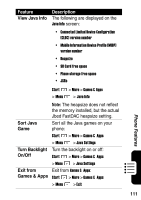Motorola MPx220 User Manual - Page 112
Change MIDlet, Setting for, Java Game, View Java, Game Info, Information Device applications
 |
View all Motorola MPx220 manuals
Add to My Manuals
Save this manual to your list of manuals |
Page 112 highlights
Feature Change MIDlet Setting for Java Game Description Select required settings of Mobile Information Device applications (MIDlets) for Java games: Start > More > Games & Apps > scroll to a desired Java game > press Menu > Options > highlight a feature > press Action (A) > scroll to a desired option > press Action (A) > press Save . View Java Game Info Tip: Changes to permission settings for a MIDlet in a multi-MIDlet suite will affect the settings for the whole suite. Display the size of Java games, version numbers, vendors, domains and URLs from which they were downloaded: Start > More > Games & Apps > scroll to a desired Java game > Menu > Info. Phone Features 110

110
110
Phone Features
Change MIDlet
Setting for
Java Game
Select required settings of Mobile
Information Device applications
(MIDlets) for Java games:
Start
>
More
>
Games& Apps
>
scroll
to a desired Java game > press
Menu
>
Options
> highlight a
feature > press
Action
(
A
)
> scroll to
a desired option > press
Action
(
A
)
>
press
Save
.
Tip:
Changes to permission settings
for a MIDlet in a multi-MIDlet suite
will affect the settings for the whole
suite.
View Java
Game Info
Display the size of Java games,
version numbers, vendors, domains
and URLs from which they were
downloaded:
Start
>
More
>
Games & Apps
> scroll
to a desired Java game >
Menu
>
Info
.
Feature
Description