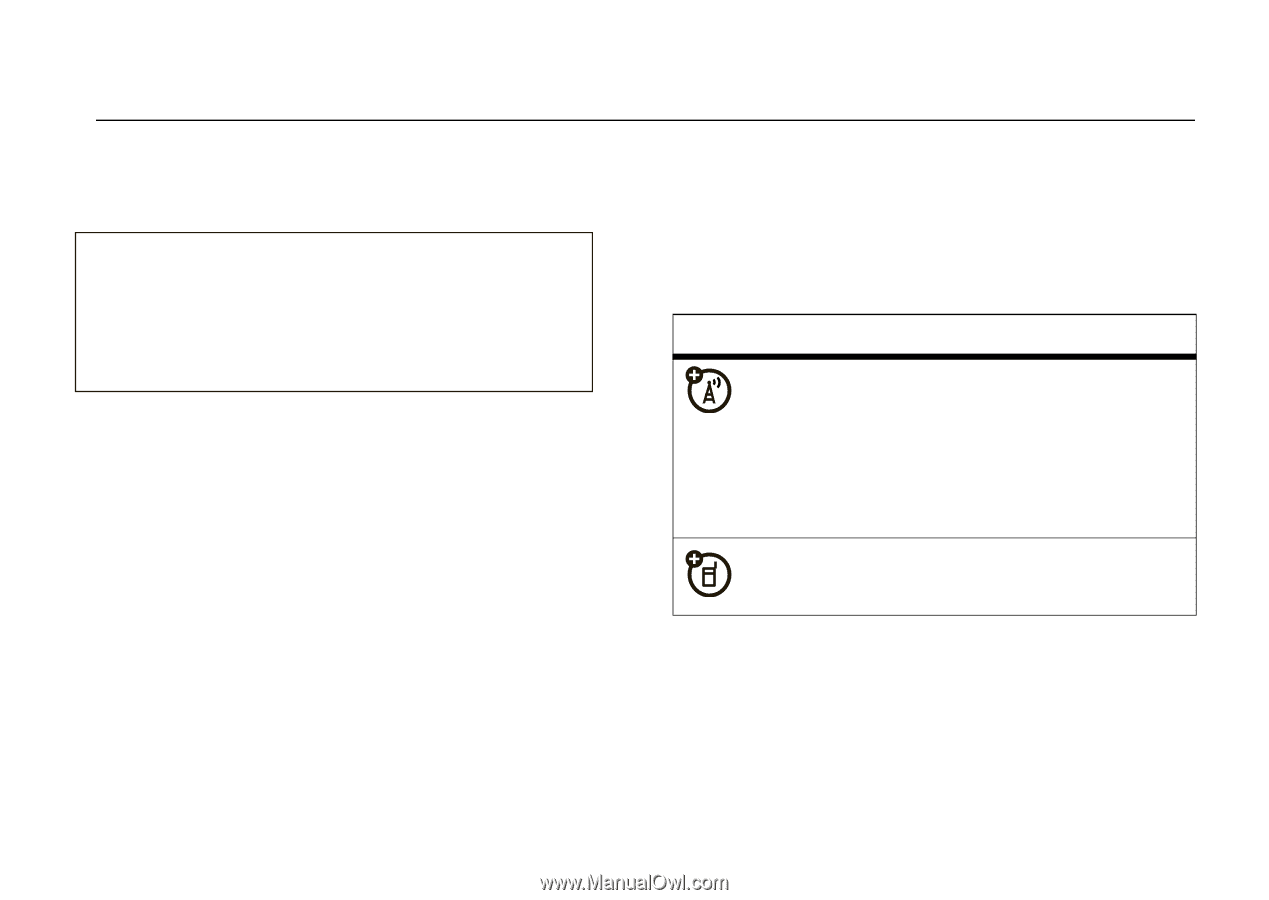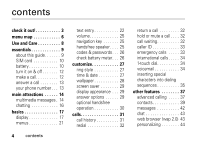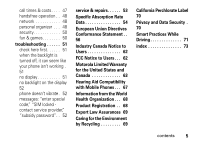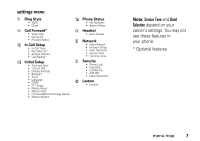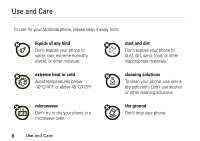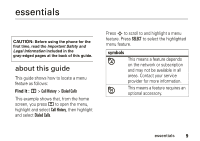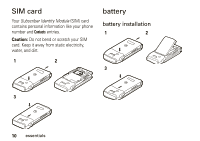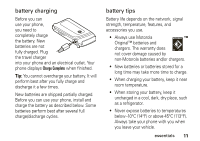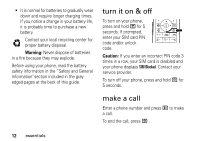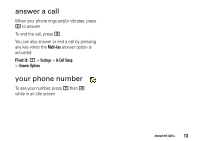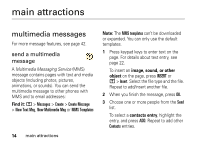Motorola W370 User Manual - Page 11
essentials, about this guide
 |
View all Motorola W370 manuals
Add to My Manuals
Save this manual to your list of manuals |
Page 11 highlights
essentials CAUTION: Before using the phone for the first time, read the Important Safety and Legal Information included in the gray-edged pages at the back of this guide. 032257o about this guide This guide shows how to locate a menu feature as follows: Find it : M > Call History > Dialed Calls This example shows that, from the home screen, you press M to open the menu, highlight and select Call History, then highlight and select Dialed Calls. Press S to scroll to and highlight a menu feature. Press SELECT to select the highlighted menu feature. symbols This means a feature depends on the network or subscription and may not be available in all areas. Contact your service provider for more information. This means a feature requires an optional accessory. essentials 9