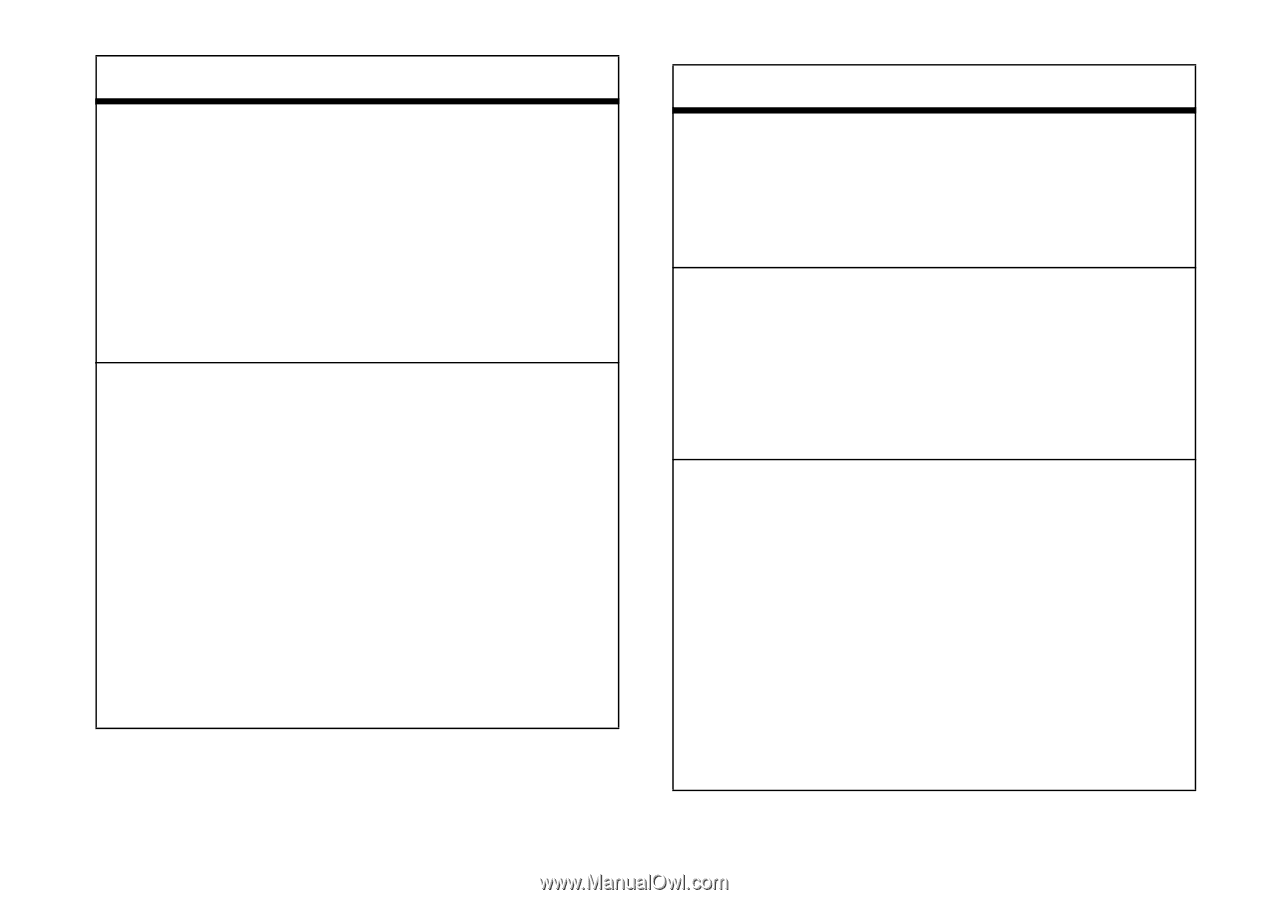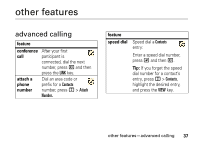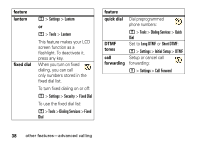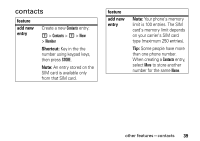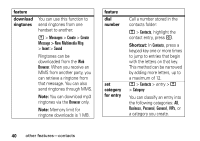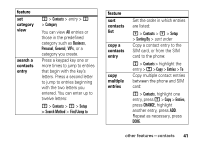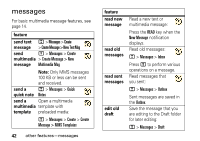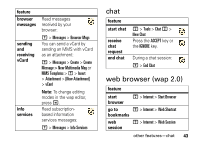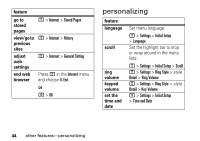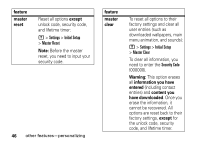Motorola W370 User Manual - Page 43
Contacts, Category, Business, Personal, General, Setup, > Search Method, Find/Jump to, Sorting
 |
View all Motorola W370 manuals
Add to My Manuals
Save this manual to your list of manuals |
Page 43 highlights
feature set category view search a contacts entry M > Contacts > entry > M > Category You can view All entries or those in the predefined category such as Business, Personal, General, VIPs, or a category you create. Press a keypad key one or more times to jump to entries that begin with the key's letters. Press a second letter to jump to entries beginning with the two letters you entered. You can enter up to twelve letters: M > Contacts > M > Setup > Search Method > Find/Jump to feature sort contacts list copy a contacts entry copy multiple entries Set the order in which entries are listed: M > Contacts > M > Setup > Sorting By > sort order Copy a contact entry to the SIM card, or from the SIM card to the phone: M > Contacts > highlight the entry > M > Copy > Entries > To Copy multiple contact entries between the phone and SIM card: M > Contacts, highlight one entry, press M > Copy > Entries, press CHANGE, highlight another entry, press ADD. Repeat as necessary, press DONE. other features-contacts 41