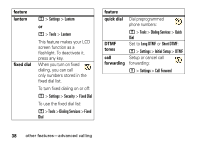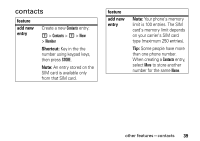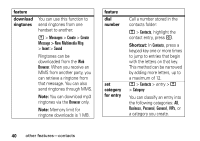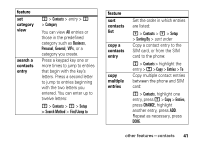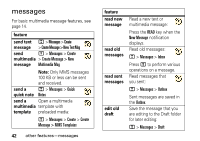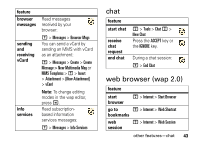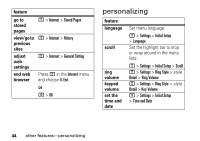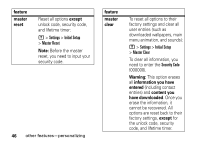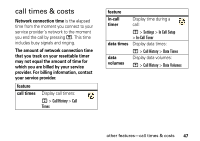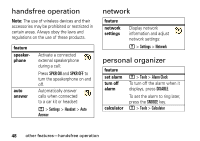Motorola W370 User Manual - Page 45
chat, web browser (wap 2.0
 |
View all Motorola W370 manuals
Add to My Manuals
Save this manual to your list of manuals |
Page 45 highlights
feature browser messages sending and receiving vCard info services Read messages received by your browser: M > Messages > Browser Msgs You can send a vCard by sending an MMS with vCard as an attachment: M > Messages > Create > Create Message > New Multimedia Msg or MMS Templates > M > Insert > Attachment > [New Attachment] > vCard Note: To change editing modes in the wap editor, press *. Read subscriptionbased information services messages: M > Messages > Info Services chat feature start chat receive chat request end chat M > Tools > Chat M > New Chat Press the ACCEPT key or the IGNORE key. During a chat session: M > End Chat web browser (wap 2.0) feature start M > Internet > Start Browser browser go to M > Internet > Web Shortcut bookmarks web session M > Internet > Web Session other features-chat 43