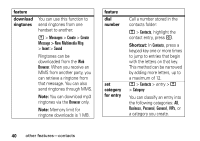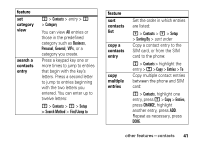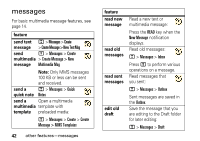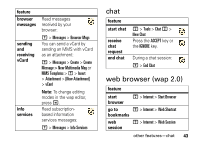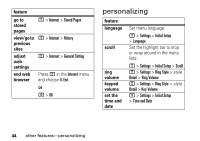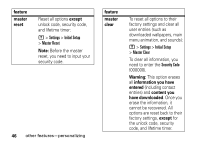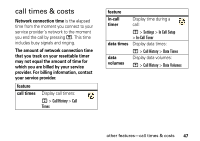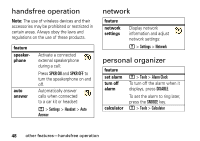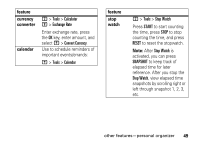Motorola W370 User Manual - Page 47
show/h, home keys, short, Personalize, Home Screen, Clock Set, Main Menu, Reorder, Icons
 |
View all Motorola W370 manuals
Add to My Manuals
Save this manual to your list of manuals |
Page 47 highlights
feature clock view Display an analog or digital clock in the home screen: menu view M > Personalize > Home Screen > Clock Set Display the main menu as graphic icons or as a textbased list: M > Personalize > Main Menu > View main menu Reorder items in your phone's main menu: M > Personalize > Main Menu > Reorder show/hide Show or hide menu feature menu icons in the home screen: icons M > Personalize > Home Screen > Home keys > Icons feature change Change the functions for the home keys soft keys and navigation key in the home screen: M > Personalize > Home Screen > Home keys shortcuts Create a shortcut to a menu item: Highlight the menu item, then press and hold M. To use the shortcut: Press M, then press the shortcut number. other features-personalizing 45