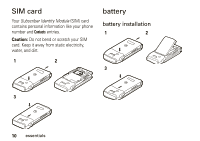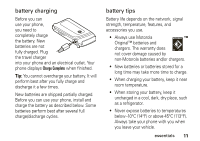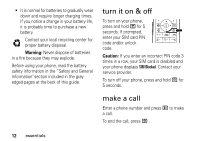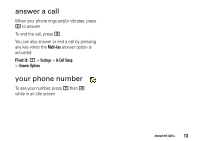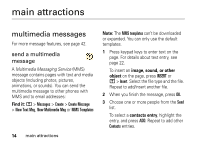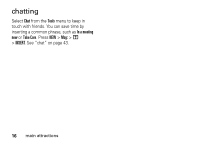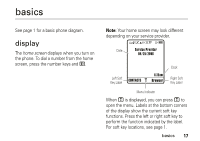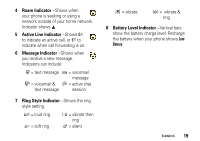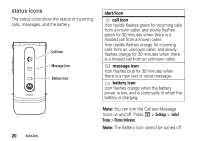Motorola W370 User Manual - Page 17
Mreceive a multimedia Mmessage, enter, nd store, very re, el or s - sim card
 |
View all Motorola W370 manuals
Add to My Manuals
Save this manual to your list of manuals |
Page 17 highlights
To enter a new number, highlight [One Time Entry] and press SELECT. To enter and store a new number, highlight [New Phonebook Entry] and press SELECT. The entry can be saved in your SIM card or to your phone. 4 When you finish entering numbers/ addresses, press OK. Your phone displays the message fields. These fields display when you create a multimedia message. To enter a subject for the message, highlight Subject and press CHANGE. To request a delivery receipt for the message, highlight Receipt and press CHANGE, then press ADD. 5 To send the message, press SEND. To cancel or save the message as a Draft, press M > Save to Drafts. 6 To cancel the message, go to Outbox. If the message is still sending, highlight the message and press M > Cancel. receive a multimedia message When you receive a multimedia message, your phone sounds an alert and displays New Message with a message indicator, such as r. Press the READ key to open the message. If a multimedia message contains media objects: • photos, pictures, and animations will display as you read the message. • sound files will play when its slide bar displays. main attractions 15