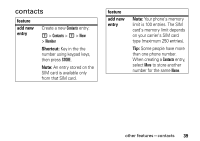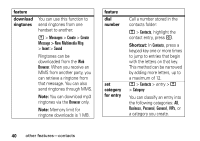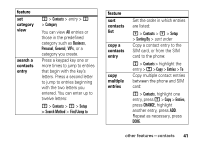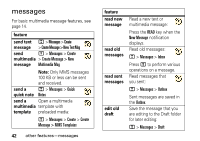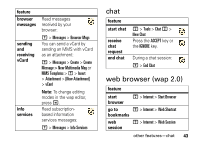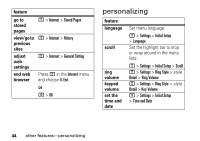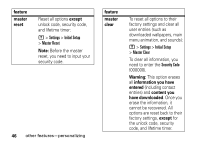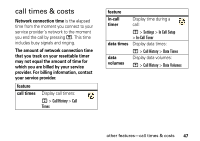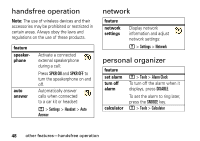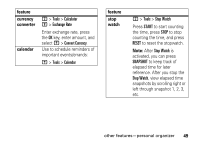Motorola W370 User Manual - Page 46
personalizing
 |
View all Motorola W370 manuals
Add to My Manuals
Save this manual to your list of manuals |
Page 46 highlights
feature go to stored pages M > Internet > Stored Pages view/go to M > Internet > History previous sites adjust web settings M > Internet > General Setting end web Press M in the Internet menu browser and choose 4. Exit. or P > OK personalizing feature language scroll ring volume keypad volume set the time and date Set menu language: M > Settings > Initial Setup > Language Set the highlight bar to stop or wrap around in the menu lists: M > Settings > Initial Setup > Scroll M > Settings > Ring Style > style Detail > Ring Volume M > Settings > Ring Style > style Detail > Key Volume M > Settings > Initial Setup > Time and Date 44 other features-personalizing

44
other features—personalizing
personalizing
g
o to
stored
p
ag
es
M
>
Internet
>
Stored Pages
v
i
ew/
g
o to
prev
i
ous
s
i
tes
M
>
Internet
>
History
a
djust
we
b
sett
i
n
g
s
M
>
Internet
>
General Setting
end we
b
b
rowser
Press
M
in the
Internet
menu
and choose
4. Exit
.
or
P
>
OK
fe
a
ture
fe
a
ture
l
a
n
g
u
ag
e
Set menu language:
M
>
Settings
>
Initial Setup
>
Language
s
c
roll
Set the highlight bar to stop
or wrap around in the menu
lists:
M
>
Settings
>
Initial Setup
>
Scroll
r
i
n
g
volume
M
>
Settings
>
Ring Style
>
style
Detail
>
Ring Volume
keyp
a
d
volume
M
>
Settings
>
Ring Style
>
style
Detail
>
Key Volume
set the
t
i
me
a
nd
d
a
te
M
>
Settings
>
Initial Setup
>
Time and Date