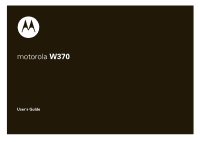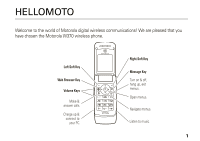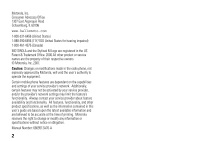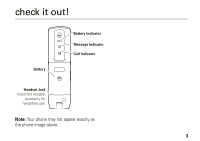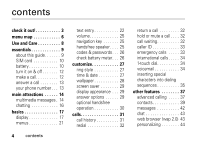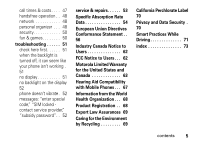Motorola W370 User Manual - Page 3
Hellomoto - phone
 |
View all Motorola W370 manuals
Add to My Manuals
Save this manual to your list of manuals |
Page 3 highlights
HELLOMOTO Welcome to the world of Motorola digital wireless communications! We are pleased that you have chosen the Motorola W370 wireless phone. Left Soft Key Web Browser Key Volume Keys Make & answer calls. Charge up & connect to your PC. Right Soft Key Message Key Turn on & off, hang up, exit menus. Open menus. Navigate menus. Listen to music. 1
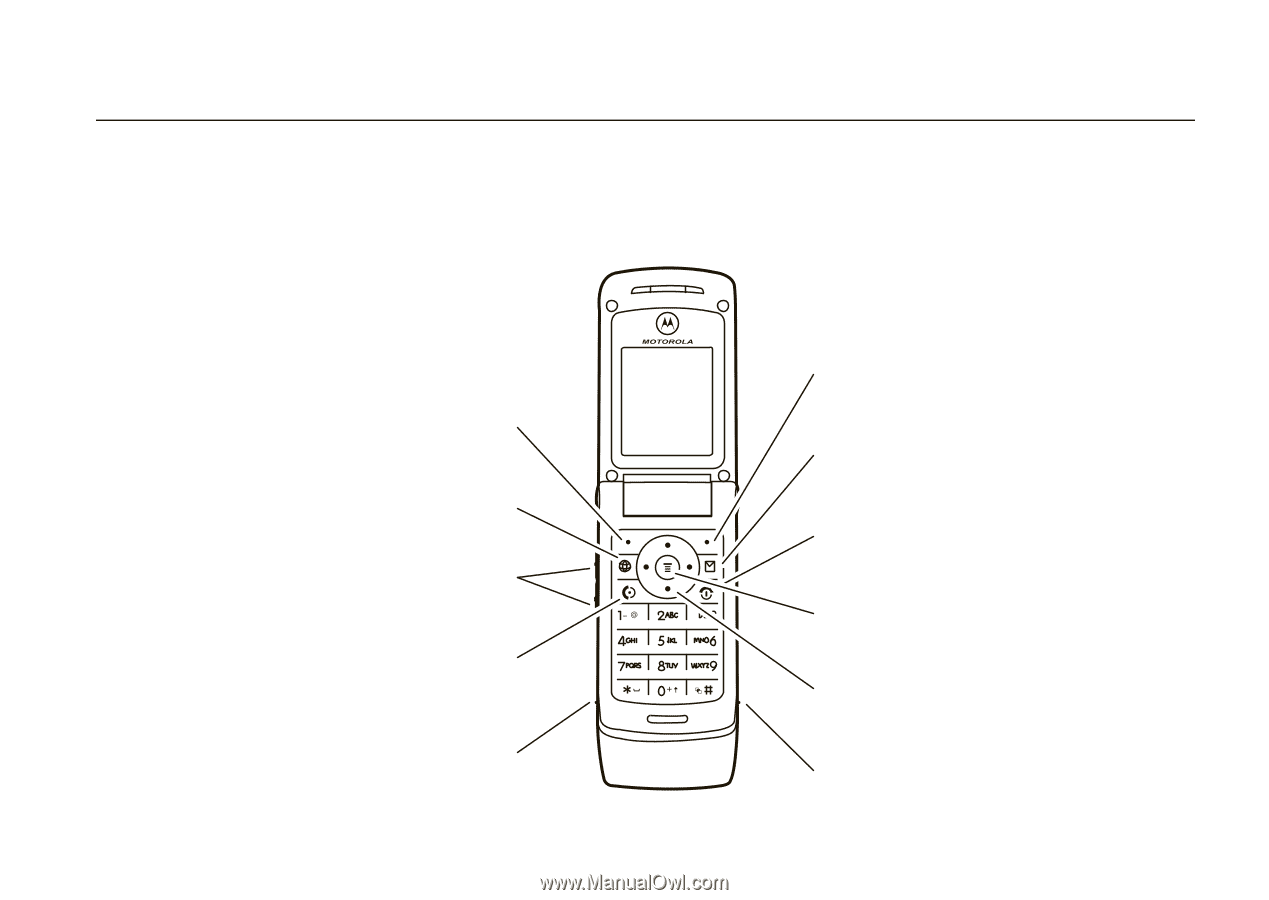
1
HELLOMOTO
Welcome to the world of Motorola digital wireless communications! We are pleased that you
have chosen the Motorola W370 wireless phone.
Navigate menus.
Right Soft Key
Turn on & off,
hang up, exit
menus.
Left Soft Key
Message Key
Open menus.
Web Browser Key
Volume Keys
Charge up &
connect to
your PC.
Make &
answer calls.
Listen to music.