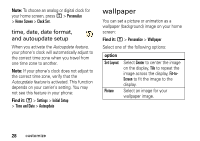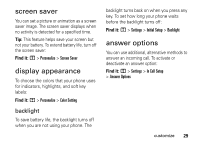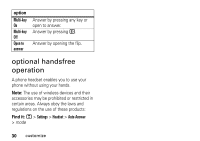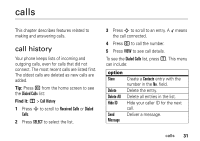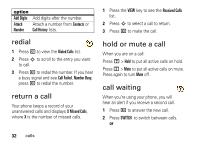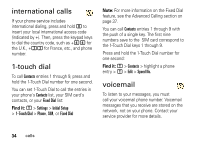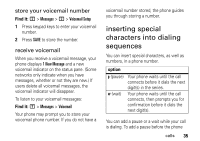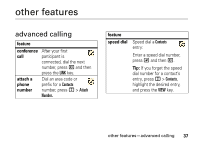Motorola W370 User Manual - Page 34
redial, return a call, hold or mute a call, call waiting
 |
View all Motorola W370 manuals
Add to My Manuals
Save this manual to your list of manuals |
Page 34 highlights
option Add Digits Add digits after the number. Attach Attach a number from Contacts or Number Call History lists. redial 1 Press N to view the Dialed Calls list. 2 Press S to scroll to the entry you want to call. 3 Press N to redial the number. If you hear a busy signal and see Call Failed, Number Busy, press N to redial the number. return a call Your phone keeps a record of your unanswered calls and displays X Missed Calls, where X is the number of missed calls. 1 Press the VIEW key to see the Received Calls list. 2 Press S to select a call to return. 3 Press N to make the call. hold or mute a call When you are on a call: Press M > Hold to put all active calls on hold. Press M > Mute to put all active calls on mute. Press again to turn Mute off. call waiting When you're using your phone, you will hear an alert if you receive a second call. 1 Press N to answer the new call. 2 Press SWITCH to switch between calls. or 32 calls