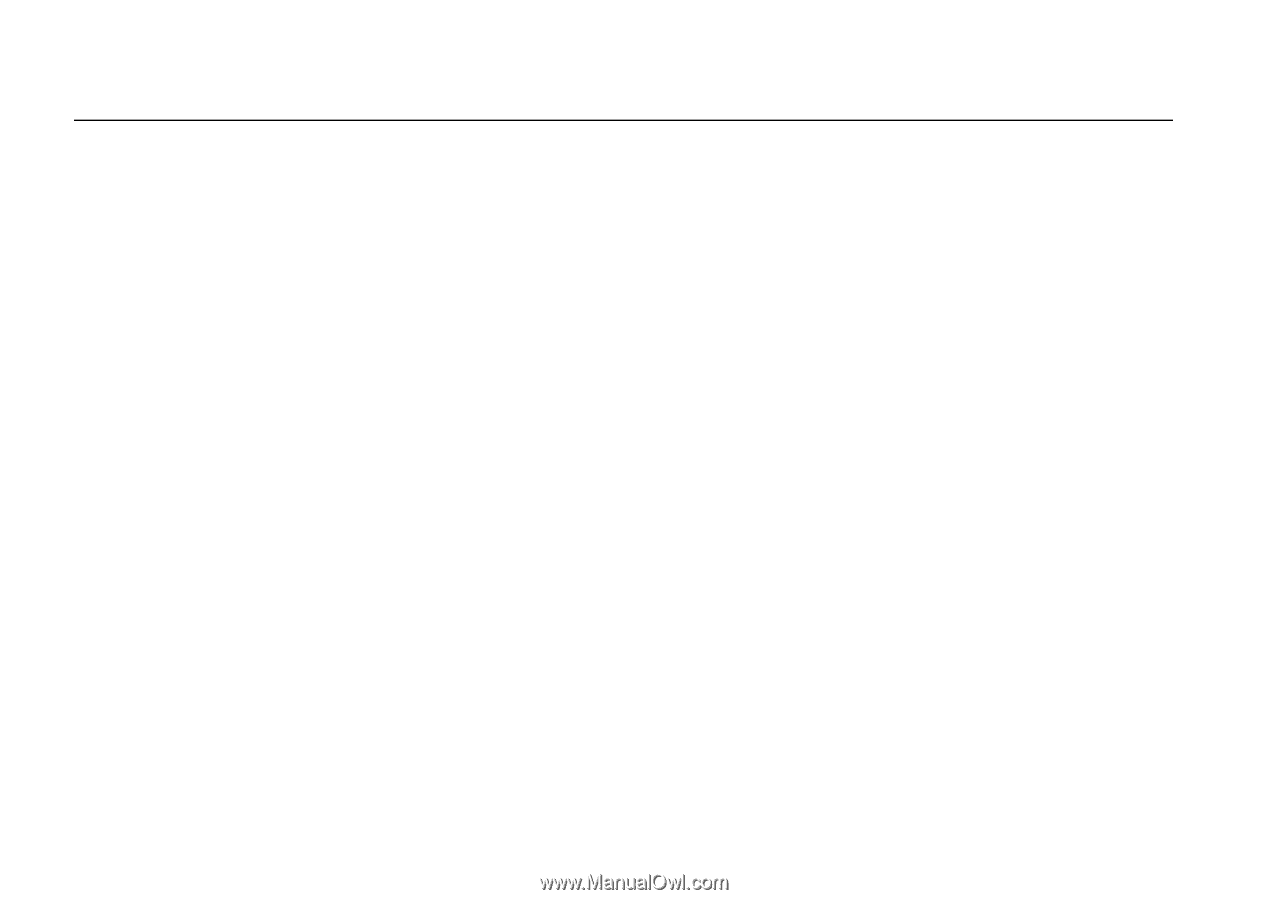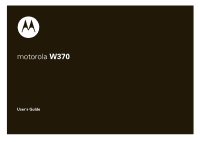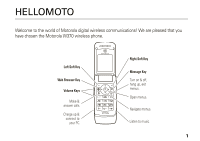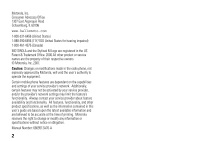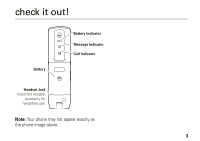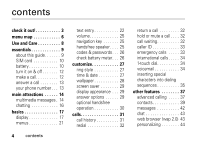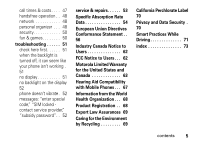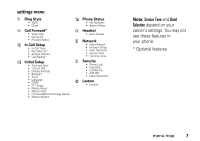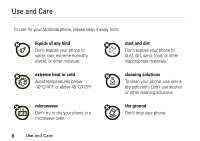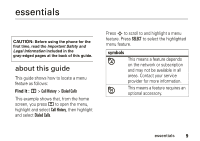Motorola W370 User Manual - Page 6
contents - battery
 |
View all Motorola W370 manuals
Add to My Manuals
Save this manual to your list of manuals |
Page 6 highlights
contents check it out 3 menu map 6 Use and Care 8 essentials 9 about this guide 9 SIM card 10 battery 10 turn it on & off 12 make a call 12 answer a call 13 your phone number . . . 13 main attractions 14 multimedia messages . 14 chatting 16 basics 17 display 17 menus 21 4 contents text entry 22 volume 25 navigation key 25 handsfree speaker. . . . 25 codes & passwords. . . 26 check battery meter. . . 26 customize 27 ring style 27 time & date 27 wallpaper 28 screen saver 29 display appearance . . . 29 answer options 29 optional handsfree operation 30 calls 31 call history 31 redial 32 return a call 32 hold or mute a call . . . . 32 call waiting 32 caller ID 33 emergency calls . . . . . 33 international calls. . . . . 34 1-touch dial 34 voicemail 34 inserting special characters into dialing sequences 35 other features 37 advanced calling . . . . . 37 contacts 39 messages 42 chat 43 web browser (wap 2.0) 43 personalizing 44