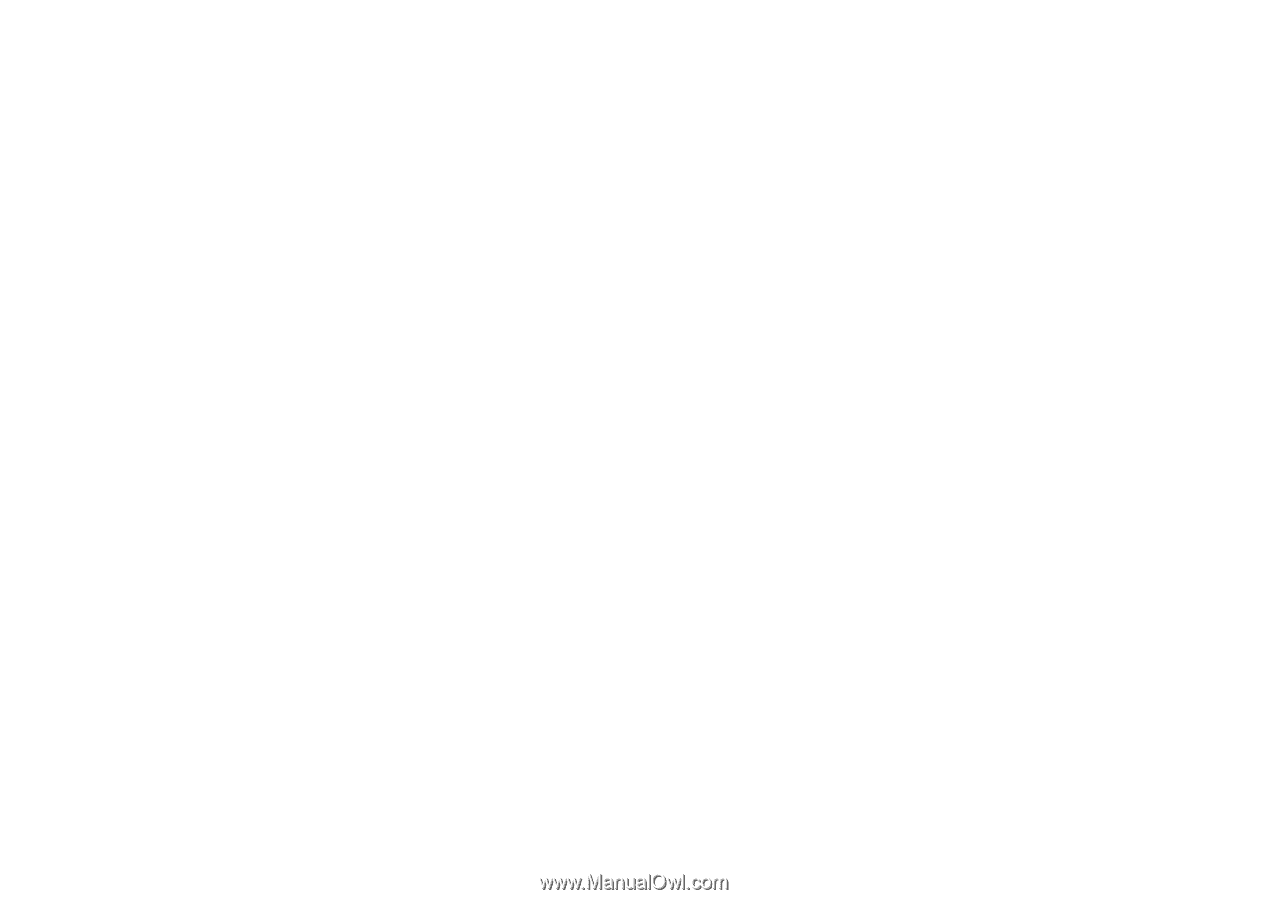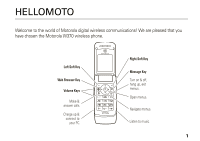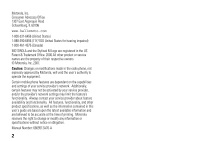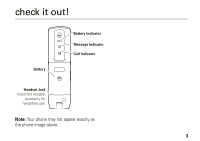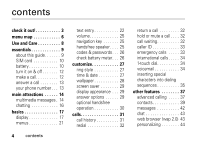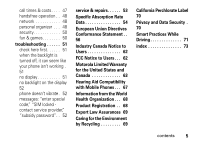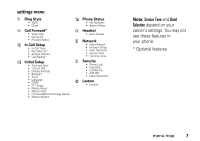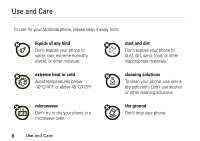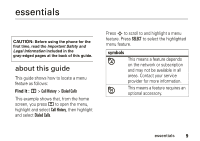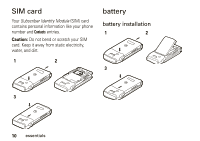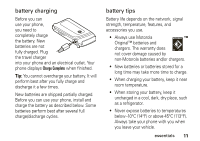Motorola W370 User Manual - Page 8
menu map - features
 |
View all Motorola W370 manuals
Add to My Manuals
Save this manual to your list of manuals |
Page 8 highlights
main menu n Contacts s Call History • Received Calls • Dialed Calls • Call Times * • Data Times * • Data Volumes * e Messages • Create • Inbox • Draft • Outbox • Quick Notes • Voicemail • Browser Msgs • Info Services • MMS Templates É Tools • Calculator • MyMenu • Alarm Clock • Stop Watch • Chat • Dialing Services • Calendar • Lantern 6 menu map menu map Q Games & Apps á Internet • Start Browser • Web Shortcut • Web Session • Stored Pages • History • General Setting h Media • Pictures • Sounds l Personalize • Home Screen • Main Menu • Color Setting • Greeting • Wallpaper • Screen Saver • Quick Dial w Settings (see next page) Note: Chat and Quick Dial depend on your carrier's settings. You may not see these features in your phone. * Optional features. This is the standard main menu layout. Your phone's menu may be a little different.