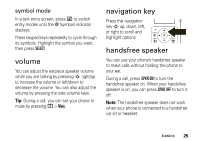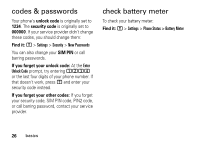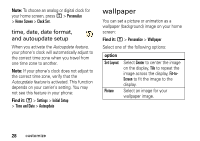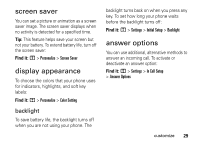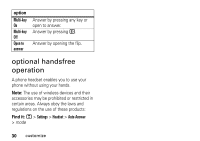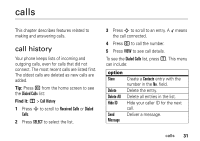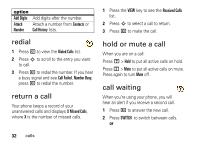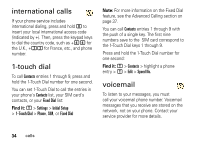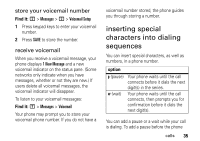Motorola W370 User Manual - Page 32
optional handsfree operation - flip
 |
View all Motorola W370 manuals
Add to My Manuals
Save this manual to your list of manuals |
Page 32 highlights
option Multi-key On Multi-key Off Open to answer Answer by pressing any key or open to answer. Answer by pressing N. Answer by opening the flip. optional handsfree operation A phone headset enables you to use your phone without using your hands. Note: The use of wireless devices and their accessories may be prohibited or restricted in certain areas. Always obey the laws and regulations on the use of these products: Find it: M > Settings > Headset > Auto Answer > mode 30 customize

30
customize
optional handsfree
operation
A phone headset enables you to use your
phone without using your hands.
Note:
The use of wireless devices and their
accessories may be prohibited or restricted in
certain areas. Always obey the laws and
regulations on the use of these products:
F
i
nd
i
t:
M
>
Settings
>
Headset
>
Auto Answer
>
mode
opt
i
on
Multi-key
On
Answer by pressing any key or
open to answer.
Multi-key
Off
Answer by pressing
N
.
Open to
answer
Answer by opening the flip.