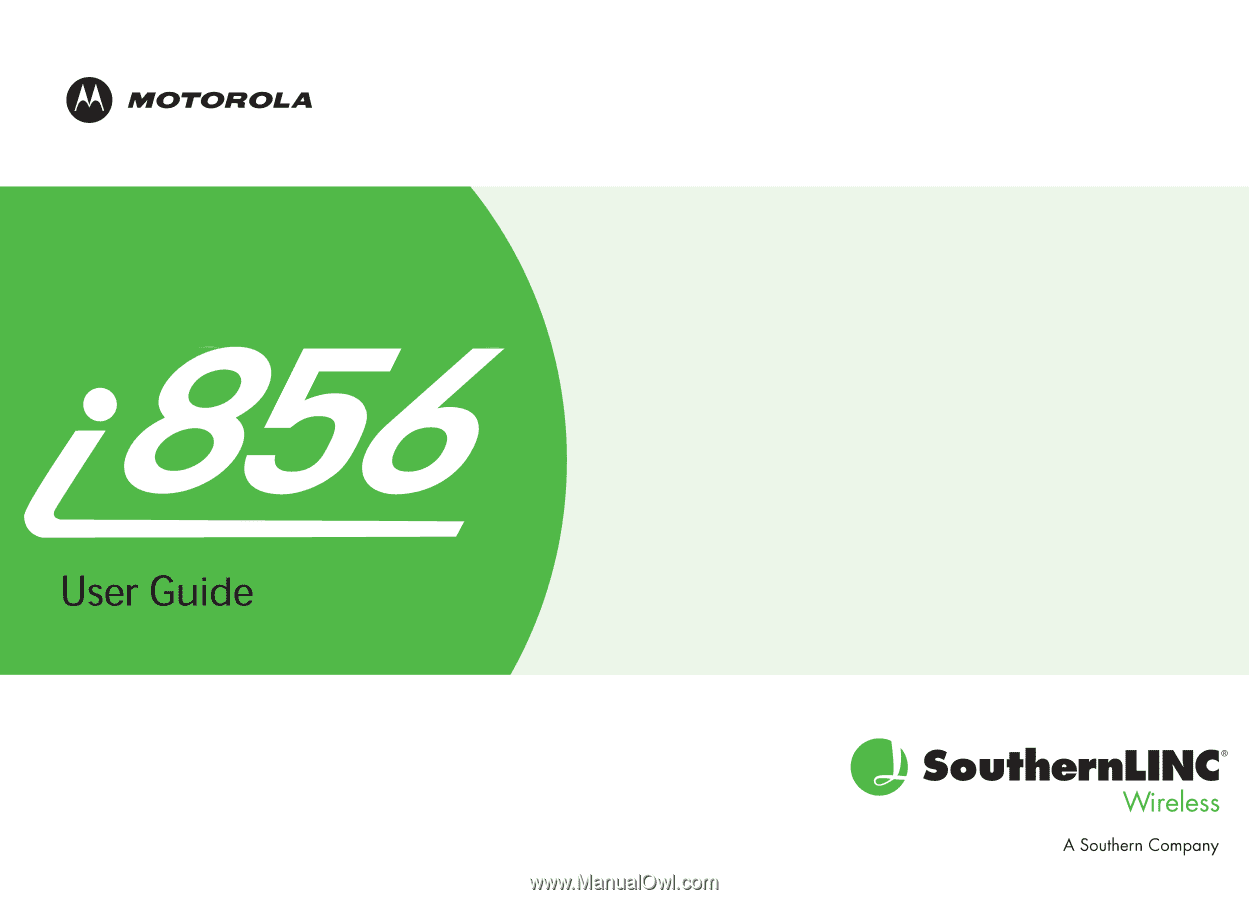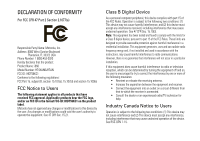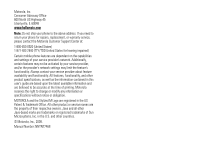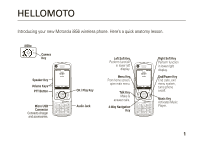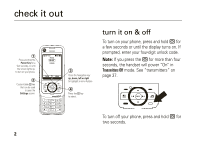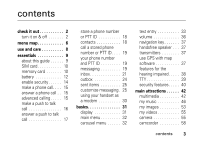Motorola i856 User Guide - Sounthern Linc
Motorola i856 Manual
 |
View all Motorola i856 manuals
Add to My Manuals
Save this manual to your list of manuals |
Motorola i856 manual content summary:
- Motorola i856 | User Guide - Sounthern Linc - Page 1
- Motorola i856 | User Guide - Sounthern Linc - Page 2
Part 2 Section 2.1077(a) Responsible Party Name: Motorola, Inc. Address: 8000 West Sunrise Boulevard Plantation, FL 33322 USA Phone Number: 1 (800) 453-0920 Hereby declares that the product: Product Name: i856 with the instructions, may cause equipment off and on, the user is encouraged to try to - Motorola i856 | User Guide - Sounthern Linc - Page 3
. If you need to return your phone for repairs, replacement, or warranty service, please contact the Motorola Customer Support Center at: 1-800-453-0920 (United States) 1-877-483-2840 (TTY/TDD United States for hearing impaired) Certain mobile phone features are dependent on the capabilities and - Motorola i856 | User Guide - Sounthern Linc - Page 4
HELLOMOTO Introducing your new Motorola i856 wireless phone. Here's a quick anatomy lesson. i856w Camera Key Speaker Key Volume Keys PTT Button Ready 5/10/09 Contcs Mesgs OK / Play Key Micro USB Connector Connects charger and accessories. Audio Jack Left Soft Key Perform function in lower - Motorola i856 | User Guide - Sounthern Linc - Page 5
the r key to select. turn it on & off To turn on your phone, press and hold . for a few seconds or until the display turns on. If prompted, enter your four-digit unlock code. Note: If you press the . for more than four seconds, the handset will power "On" in Transmitters Off mode. See - Motorola i856 | User Guide - Sounthern Linc - Page 6
and care 8 essentials 9 about this guide 9 SIM card 10 memory card 10 battery 12 enable security 14 make a phone call. . . . 15 answer a phone call . . 15 advanced calling 37 use GPS with map software 37 features for the hearing impaired. . . . . 38 TTY 39 security features. . . . . 40 - Motorola i856 | User Guide - Sounthern Linc - Page 7
features 68 Bluetooth 68 call features . . 81 channels and codes. . . 81 4 Software Information. . 98 Service and Repairs. . . 99 Export Law Assurances 99 Battery Use and Safety 99 Battery Charging . . . . 101 Specific Absorption Rate 101 AGPS and Emergency Calls . . . . 102 Motorola - Motorola i856 | User Guide - Sounthern Linc - Page 8
Hearing Aid Compatibility With Mobile Phones . . . . . 107 Information From the World Health Organization 108 Product Registration. 108 Wireless: The New Recyclable 108 California Perchlorate Label 108 Patent and Trademark Information 109 Software Copyright Notice 109 Privacy and Data Security - Motorola i856 | User Guide - Sounthern Linc - Page 9
Features • PTT Options • LINCaround 6 menu map H Games and Apps • Buy More • Alarm Clock Plus • My Images • Music Player • My Videos • Download Apps ] • Call Timers • Last Call • Phone Reset • Phone Lifetime • Prvt/Grp Reset • Prvt/Grp Lifetime • Kbytes Reset • Memo u Settings (see next page) - Motorola i856 | User Guide - Sounthern Linc - Page 10
• Remove Card • Store Media • Format Card • Help Security • Phone Lock • Keypad Lock • SIM PIN • GPS PIN • Change Passwords Advanced • Alert Timeout • Headset/Spkr • Connectivity • Reset Defaults • Return to Home • Transmitters • Phone Only Connections • Bluetooth • USB • Memory Card Access • Data - Motorola i856 | User Guide - Sounthern Linc - Page 11
use and care Use and Care To care for your Motorola phone, please keep it away from: liquids of any kind Don't expose your phone to water, rain, extreme humidity, sweat, or other moisture. If it does get wet, don't try to accelerate drying with the use of an oven - Motorola i856 | User Guide - Sounthern Linc - Page 12
Legal information included in the gray-edged pages at the back of this guide. about this guide This guide shows how to locate a menu feature as follows: Find it: / > u > Phone Calls This means that, from the home screen: 1 Press the menu key / and then press the Settings menu option u. 2 Press the - Motorola i856 | User Guide - Sounthern Linc - Page 13
audio files. You can connect your phone using a Motorola data cable directly to your computer, access the memory card loaded in the phone to save or delete music, images, videos, or audio files. Find it: / > u > Connections > USB 1. Depending on your service provider, the memory card, memory card - Motorola i856 | User Guide - Sounthern Linc - Page 14
result in loss of data. 1 From the home screen press / > u > Memory Card > Remove Card. 2 Once the handset confirms it is safe to remove the SD card, press - under OK. 3 Remove the battery door. Note: The first time you insert a memory card in your phone, you will see the following options: [Do - Motorola i856 | User Guide - Sounthern Linc - Page 15
, slide the memory card out of the slot. battery Note: Please consult "Battery Use and Safety" on page 99 before using this product. battery installation 1 With your fingernail, pull the battery door cover lock toward the front of the phone. 5 Close the memory card slot cover. 12 essentials - Motorola i856 | User Guide - Sounthern Linc - Page 16
battery door upwards until it is released from the phone. 4 Push the battery down until it snaps in place. 5 Replace the battery door and slide it down while pressing gently until you hear a click. 3 Remove the battery door. Note: You must remove the battery door to attach a lanyard to the phone - Motorola i856 | User Guide - Sounthern Linc - Page 17
1 Pull out the connector cover, and insert the charger into the micro USB connector on your phone as shown. charge from your computer You can partially charge your phone's battery by connecting a Motorola-approved USB cable from your phone's micro-USB port to a high power USB connector on a 14 - Motorola i856 | User Guide - Sounthern Linc - Page 18
headset. To hang up press the key again. advanced calling feature call waiting To accept the second call and put the active call on hold press K under Yes. To accept the second call and end the active call press .. 3-way call Make or receive a phone call and press / > 3 Way. Enter the second - Motorola i856 | User Guide - Sounthern Linc - Page 19
calls. to make a push to talk call 1 Enter the PTT ID you want to call. 2 Press and hold the PTT button. Begin talking after your phone emits a chirping sound. 3 Release the PTT button to listen. To end the call press .. Note: A Push To Talk call ends automatically if there is no - Motorola i856 | User Guide - Sounthern Linc - Page 20
you are receiving a Push To Talk call, wait for the caller to finish speaking. 2 Press and hold the PTT button and begin talking after your phone emits a chirping sound. 3 Release the PTT button to listen. To end the call press .. answer a call alert When you receive a call alert, you must: option - Motorola i856 | User Guide - Sounthern Linc - Page 21
When you are in a Push To Talk call, you can make a phone call to the other participant if that person's phone number is stored in Contacts. 1 While in a Push To Talk call press ,. 2 A confirmation screen will appear asking to Start Call To:. 3 Press K under Yes or press r to begin the call. store a - Motorola i856 | User Guide - Sounthern Linc - Page 22
and hold the PTT button to call the number. your phone number and PTT ID Find it: / > m > My Info. messaging Your phone sends text messages using Mobile Originated Short Messaging Services (MOSMS) and receives text messages from other phones that are using MOSMS. Note: The messaging menus may look - Motorola i856 | User Guide - Sounthern Linc - Page 23
create and send messages 1 From the home screen press K under Mesgs > [Create Message]. 2 Enter the phone number of the person you want to send the message to and press r or press K under Search. Select Contacts or Recent Calls to find the - Motorola i856 | User Guide - Sounthern Linc - Page 24
under Exit. While reading a text and numeric message that contains a phone number, you can press , to call that number. threaded inbox The Note: Threading by subject is dependant upon your service provider. read from the message center 1 From the home screen press K under Mesgs > Inbox. 2 Select - Motorola i856 | User Guide - Sounthern Linc - Page 25
read messages Locked messages cannot be deleted until you unlock them. 1 View the message you want to lock or unlock. 2 Press / > Lock Message or Unlock Message. 22 essentials call a number in a message If a message you receive contains a phone number, PTT ID, or Talkgroup ID in the From field - Motorola i856 | User Guide - Sounthern Linc - Page 26
4 Select Talkgroup. 5 Push the PTT button. store message information to contacts If a message you receive contains a phone number, PTT ID, Talkgroup ID, or an email address in the From field, the To field, the Cc field, the Subject field, or the body - Motorola i856 | User Guide - Sounthern Linc - Page 27
use auto replies If the message you are replying to was sent with auto replies, it contains a numbered list of possible replies for you to send. Press the number of the reply you want to send. The reply is sent immediately without further action. go to a website If a message contains one or more - Motorola i856 | User Guide - Sounthern Linc - Page 28
. delete sent messages 1 Scroll to the message you want to delete. 2 Press K under Delete. 3 Press K under Yes to confirm. delete all unlocked sent messages 1 Press / > Delete All. 2 Press K under Yes to confirm. customize messaging Find it: / > E > / > Setup. This option is available from many - Motorola i856 | User Guide - Sounthern Linc - Page 29
. Delivery Rpt Default: Allows you to be automatically notified when your message is delivered. Memory Size: Shows a report on used and free memory in your phone. Text Msg Setup: opens a submenu to set text messaging options. Note: Available with MOSMS only. 26 essentials manage memory Your text - Motorola i856 | User Guide - Sounthern Linc - Page 30
available from many context-sensitive menus when you are using MOSMS. The following options become available: option Srvc Cntr No: Allows you to enter a service center number. Expire After: Allows you to set the number of days before a message expires. new quick notes and reply phrases create quick - Motorola i856 | User Guide - Sounthern Linc - Page 31
before they are deleted. You set the cleanup option for the Inbox and Sent Items separately. The clean up option deletes only read, unlocked messages and sent messages. Find it: / > E > / > Setup > Cleanup. 1 Select Inbox or Sent Items. 2 Choose a clean up option from the following list: option Off - Motorola i856 | User Guide - Sounthern Linc - Page 32
No to delete messages later. delete all messages To delete all read, unlocked messages from the Inbox, all messages in the Drafts folder, all through the message center. If you are not on a phone call when you receive a message, your phone sounds a notification tone every 30 seconds until you access - Motorola i856 | User Guide - Sounthern Linc - Page 33
> Call Setup > Notifications. using your handset as a modem Your phone can be connected to a computer via USB for use as a modem. For more specific information on how to setup your phone for use with your computer please visit www.motorola.com/support and look under the FAQ section. 30 essentials - Motorola i856 | User Guide - Sounthern Linc - Page 34
basics See page 1 for a basic phone diagram. display The home screen shows when you turn on the phone. To dial a number from the home screen, press number keys and ,. Note: Your home screen may look different. Time Ready Date 5/10/09 Left Right Soft Key Label Contcs Mesgs Soft Key Label - Motorola i856 | User Guide - Sounthern Linc - Page 35
packet data or is transferring packet data when it shows a blinking arrow. 7 Battery Charge Indicator: A fuller battery indicates a greater charge. Recharge the battery when your phone shows Low Battery. main menu All your phone's features can be accessed through the main menu. You can set the main - Motorola i856 | User Guide - Sounthern Linc - Page 36
an application and press r to select it. text entry Your phone provides convenient ways to enter words, letters, punctuation, and numbers when using Text Messaging). change the character input mode 1 When you see a screen where you can enter text, press / to change the character input mode. - Motorola i856 | User Guide - Sounthern Linc - Page 37
the keypad. Text Input Selects the desired entry Settings languages and Word Prediction features. Insert Selects a i Qnote to be inserted. QNotes Tip: When entering input method lets you enter text into your phone by pressing keys just once per letter. The Word text input method combines the groups - Motorola i856 | User Guide - Sounthern Linc - Page 38
To accept a word completion (such as Billion when you entered Bill), press ; right. If you get a word you don't want, you can press the 0 key to see more word choices and pick the one you want. alpha method To enter characters by tapping the keypad: 1 Select the Alpha method. 2 Press the - Motorola i856 | User Guide - Sounthern Linc - Page 39
When entering text, press and hold # to switch between lowercase and uppercase letters. The icons in the upper left-hand corner of the screen show the character type. character type Q or T Lowercase R or U Uppercase S or V Shift Lock W Numerical X Symbols volume Press the volume keys up or - Motorola i856 | User Guide - Sounthern Linc - Page 40
Consult airline staff about the use of the Transmitters Off feature during flight. Turn off your phone whenever instructed to do so by airline staff. Transmitters Off turns off your phone's calling and Bluetooth features in situations where wireless phone use is prohibited, but you can use the - Motorola i856 | User Guide - Sounthern Linc - Page 41
computer please visit www.motorola.com/support and look under the FAQ section. features for the hearing impaired using your phone with a hearing aid For best results use the following optimization procedures and handset setting. They generally apply as well for users with cochlear implants: optimize - Motorola i856 | User Guide - Sounthern Linc - Page 42
is just above the battery. choose your hearing aid setting Find it: / > u > Phone Calls > Hearing Aid. users. TTY feature turn On TTY feature choose TTY mode Press / > u > Phone Calls > TTY > Use TTY > On. Press / > u > Phone phone through the micro-USB port. A 2.5 mm to micro USB adapter - Motorola i856 | User Guide - Sounthern Linc - Page 43
, or select Auto Lock and select from Off, 2 seconds, 4 seconds, or 8 seconds. Press / > u > Security > SIM PIN > On. feature enable GPS PIN change SIM PIN Note: When you receive your phone, your GPS PIN is 0000. To change your GPS PIN press / > u > Security > Change Passwords > GPS PIN. Enter the - Motorola i856 | User Guide - Sounthern Linc - Page 44
lock and unlock keypad If the keypad lock is set to Auto Lock, when your phone is closed and on the home screen, your keypad locks to prevent accidental key presses. To change how long your phone waits before it automatically locks your keypad press / > u > Security > Keypad Lock > Auto Lock and - Motorola i856 | User Guide - Sounthern Linc - Page 45
's memory or in the Audio, Music, Podcast, Image and Video folders on a memory card inserted in your phone's memory card slot: • Media Center is a central repository to view all supported multimedia files on your device or your memory card. Note: The Media Center cannot read the Music and Podcast - Motorola i856 | User Guide - Sounthern Linc - Page 46
may be accessed through your phone's media center. Items in the media center can be sent with Bluetooth. See "Bluetooth®" on page 68. Pictures in the media center can be sent in Push To Talk calls using Send via PTT. See "PTX features" on page 60. Media files supported by the Media Center - Motorola i856 | User Guide - Sounthern Linc - Page 47
.imy MIDI XMF .xmf, .mmf, .xmf0, .xmf1, .mxmf MIDI Stand .mid, .midi, .smf MP3 .mp3*, .mpga* Bit Rate / Info 6.6 kbps - 23.85 Kbps (supports all 3GPP specified rates) 1 - 3.5 kHz Monophonic 64 channels 64 channels Up to 320kbps Sampling Rate 16 kHz N/A N/A N/A Up to 48 kHz 44 main attractions - Motorola i856 | User Guide - Sounthern Linc - Page 48
Rate 8 kHz 8 kHz 16 kHz Up to 48 kHz (8, 11, 12, 16, 22.05, 24, 32, 44.1, 48 kHz) 48 kHz (*) These formats support album art and lyrics. Supported video file formats include: Format MPEG4 + AMR-NB MPEG4 + AMR-WB MPEG4 + AAC / AAC+ /Enhanced AAC+ H.263 + AMR-NB H.263 + AMR-WB H.263 - Motorola i856 | User Guide - Sounthern Linc - Page 49
files grouped with it. The music player also plays podcasts you download to your computer and then save on the Podcast directory on your phone's memory card. You can mark highlights within a podcast file to help you find the parts you most want to listen to. understanding the memory card folder - Motorola i856 | User Guide - Sounthern Linc - Page 50
• The filename can contain UTF8 characters, including ASCII, however only supported characters will be displayed. • The filename can be up to card. play music files Find it: / > j> My Music or press [. Note: The i856w does not have a Music Key and a Play Key. 1 Scroll to choose how you want your - Motorola i856 | User Guide - Sounthern Linc - Page 51
To stop viewing a folder and return to the folder or list that contains it, press K under Back. play music while loading files The first time the music player finds music files on your memory card, it loads and organizes these files. This may take a long time for a large number of files. To play - Motorola i856 | User Guide - Sounthern Linc - Page 52
effects when the handset is tethered to a stereo headset. Setting the 3D Music feature to On, allows you to select effects from the list of Music Reverbs. Lets you choose a 3D sound effect for use with the 3D Music feature. work with playlists Playlists are lists of music files you create from the - Motorola i856 | User Guide - Sounthern Linc - Page 53
deleting a file on a playlist does not copy, delete or move it. create a playlist Find it: / > j > My Music > Playlists > [Create New]. 1 Enter a playlist name. Note: If you do not assign a name, the playlist is named Playlist followed by a number. For example, the first playlist you create without - Motorola i856 | User Guide - Sounthern Linc - Page 54
option Remove Songs: You can remove some or all songs while creating or editing a playlist. Before you have saved a new playlist or while editing a playlist, scroll to the song you want to remove and press / > Remove Song and press r, or you can select Remove All Songs. Press K under Yes to confirm - Motorola i856 | User Guide - Sounthern Linc - Page 55
> My Music > Podcasts. Note: The Podcasts folder is empty until you download podcasts from your computer. 1 Scroll to view individual podcast episodes or folders • Pressing y when you have scrolled to a podcast displays a screen showing podcast details, but does not play the podcast. To play the - Motorola i856 | User Guide - Sounthern Linc - Page 56
play music in the background while you are accessing other features like Settings, Media Center, Bluetooth, GPS, Contacts, / > Hide Player. The music player continues playing and the handset returns to the home screen. To jump back to the music player, press K under Player. my images My Images - Motorola i856 | User Guide - Sounthern Linc - Page 57
my images menu The My Images menu has many photo management features. The following options are available for images by pressing / > to delete at one time. Switch to Card: Toggles between images stored on the phone or memory card. Set as Wallpaper: Sets the highlighted image as the device wallpaper. - Motorola i856 | User Guide - Sounthern Linc - Page 58
mode by default. Tip: To change the default to landscape mode press / > Full Screen. my videos setup menu Find it: / > j > My Videos > / > settings. camera You can save pictures taken with the integrated camera in your phone's memory, and can access them through the Media Center. Pictures you take - Motorola i856 | User Guide - Sounthern Linc - Page 59
56 main attractions option Remove Card: To safely remove the memory card from the phone. Self Timer: Delay capturing the picture for a selected number of seconds. press K under Cancel. GPS Tag: Allows you to turn GPS Tag feature On of Off. Picture Quality: Adjust the picture quality to Normal or - Motorola i856 | User Guide - Sounthern Linc - Page 60
Black and White, Sepia, Solarization and Negative. Memory Usage: Shows the total amount of Used, Free, and total Capacity of the phone's memory and Setup menu or viewing the memory screen. The media center contains all your pictures, music files, and videos located on your phone's memory. Press * or - Motorola i856 | User Guide - Sounthern Linc - Page 61
this option is On, pictures will be tagged with the geographic location of where they were taken. camcorder You can use your phone's camcorder feature to record videos. Find it: / > j > Camcorder record video 1 Press K under Record, or press r. 2 To stop recording and discard the partially recorded - Motorola i856 | User Guide - Sounthern Linc - Page 62
right. Memory Usage: Shows the total amount of Used, Free, and total Capacity of the phone's memory and of the memory card. Memory Card: Allows are stored: On Phone or Prefer On Card, format the memory card, and to display Help. Camera Setup: To access the camera set up screen. customize the - Motorola i856 | User Guide - Sounthern Linc - Page 63
as the PTT ID is on your Recent Calls list or is saved in your Contacts. Your phone updates the saved information each time you make or receive a call to or from that PTT ID. Note: You cannot send PTT feature items during Talkgroup calls. send messages The Push to Send Messages - Motorola i856 | User Guide - Sounthern Linc - Page 64
message to. 2 Press / > Use PTT Feature > Send Message. begin a message from the PTT Features The PTT Features lets you select the PTT ID you want to create messages After you have begun a message and chosen a recipient, a screen appears that lets you create the text of the message you want to send - Motorola i856 | User Guide - Sounthern Linc - Page 65
up to 100 KB, including attachments. If the recipient accepts the picture, their phone saves the picture. The picture then appears in that phone's recent call list. The first time you send a stored picture after turning the phone on, Picture Fees May Apply Continue? appears and you are prompted to - Motorola i856 | User Guide - Sounthern Linc - Page 66
the PTT button to send the picture. 7 When prompted, press the PTT button to resume the Push To Talk call. from the PTT Features: Find it: / > S > PTT Features > Send Picture. 1 Select A Contact or A Recent Call A list of contacts that have PTT IDs and are able to receive pictures appears. 2 Select - Motorola i856 | User Guide - Sounthern Linc - Page 67
If you want to clear a picture from your phone's display while still on a call, press / > Clear Screen. send a datebook event to send a datebook event during a push to talk call 1 While in a Push To Talk call press / > Use PTT Feature > - Motorola i856 | User Guide - Sounthern Linc - Page 68
in a Push To Talk call press / > Use PTT Features > Send My Info and push the PTT button to send. or 2 From the home screen press / > C > My Info > / > PTT the fields you want to send. 2 Press K under Done. The information your phone sends always includes My Name, and PTT ID. You may also send Line - Motorola i856 | User Guide - Sounthern Linc - Page 69
the My Name field of My Info appears on the display of the recipient's phone, even if your name and PTT ID are not stored in the recipient's Contacts . 3 Push the PTT button to send. or 1 From the home screen press / > S > PTT Features > Send Contact. 66 main attractions 2 Enter the PTT ID number of - Motorola i856 | User Guide - Sounthern Linc - Page 70
stored in the recipient's recent call list. turn PTT features on and off You can turn your phone's ability to send and receive messages, pictures, Datebook the PTT button from the home screen: option Off: Nothing happens when you press the PTT button from the home screen. Last Call: Call the most - Motorola i856 | User Guide - Sounthern Linc - Page 71
66. Send Location: Go to the first screen to send your location. See "send your location" on page 66. PTT features The PTT Features lets you quickly access PTT features, and other Push To Talk call features, from the main menu. Find it: / > S > PTT Features 1 Select Send Message, Send Picture, Send - Motorola i856 | User Guide - Sounthern Linc - Page 72
phone's Bluetooth feature on or off. While Bluetooth power is on, your phone want to prolong battery life or if ] 1 Follow the instructions on your Bluetooth headset phone will scan for the Bluetooth headset until it finds it. Press r when you see the name of the Bluetooth headset on your screen - Motorola i856 | User Guide - Sounthern Linc - Page 73
device. For example, if you enter 1234 as the device's PIN, then enter 1234 as your phone's PIN. 5 Press K under Ok. This handset offers the Bluetooth auto pair feature with auto pair compatible Motorola devices. When bonded via Bluetooth with a certain device, the pin will not be required connect - Motorola i856 | User Guide - Sounthern Linc - Page 74
, bond with the device. Your phone connects with the devices and transfers the information. how to check if your PC supports Bluetooth FTP 1 Right click on PC manufacturer. file browsing with the Bluetooth file transfer service 1 Double click the My Computer Icon on the desktop. 2 Double - Motorola i856 | User Guide - Sounthern Linc - Page 75
3 Double click on File Transfer Service. 4 Drag and drop the files to the appropriate folder.1 See "understanding the memory card folder structure" on page 46. Note: This process may be different - Motorola i856 | User Guide - Sounthern Linc - Page 76
call features turn off a call alert You can press the volume keys to turn off a list displays up to 20 of the most recent calls and call alerts. 1 Press / > Recent Calls or from the idle screen, press , to access Recent Calls. 2 Scroll through the list. 3 To view more details of the item press r. - Motorola i856 | User Guide - Sounthern Linc - Page 77
To Talk call. 74 call features caller ID Caller ID allows people to identify a caller before answering the phone by displaying the number of block your number, call your customer service provider. call forward Call forwarding sends calls to the phone numbers you specify. You can forward - Motorola i856 | User Guide - Sounthern Linc - Page 78
handset is out of coverage or powered off. voice names You can place calls by speaking commands to your phone if you have previously assigned a voice name to your contacts. assign voice names to contacts 1 Press K say the voice name. The handset will automatically place the call. call features 75 - Motorola i856 | User Guide - Sounthern Linc - Page 79
response center when you make an emergency call. Note: Emergency calls cannot be placed while the keypad is locked, or if your phone is displaying a No Service message on the screen. To unlock the keypad, if the slide is closed, push up the slide to reveal the keypad. If the slide is open, press - Motorola i856 | User Guide - Sounthern Linc - Page 80
code and phone number. speed dial Each phone number stored in Contacts is assigned a Speed Dial number, which you can use to call that number. 1 From the home screen, use the keypad to enter the Speed Dial number assigned to the phone your service provider. To call your service provider's voice mail - Motorola i856 | User Guide - Sounthern Linc - Page 81
Talkgroup is established, you must join the Talkgroup. joining a talkgroup Your sales representative or your service provider establishes talkgroups for you and assigns each Talkgroup a Talkgroup number. You can choose a name calls list. 2 Proceed as if making a Push To Talk call. 78 call features - Motorola i856 | User Guide - Sounthern Linc - Page 82
ID or name of the person who is speaking will appear on the display below the Talkgroup number. turning off talkgroup calls To set your phone to prevent you from hearing group calls to your Talkgroup: Find it: / > Settings > Push to Talk > Tkgrp Silent > On. To set your - Motorola i856 | User Guide - Sounthern Linc - Page 83
you: • Use code or private mode operation • Use up to 10 channels • Communicate with standalone LINCaround radios Note: You cannot use LINCaround with older Family Radio Services products. The following features and main menu items are unavailable while in LINCaround: • On-network phone or Private - Motorola i856 | User Guide - Sounthern Linc - Page 84
. After a few seconds, the network idle screen appears. talk range While in LINCaround mode, phones should be a minimum of 6 feet apart to maximize performance and improve transmission range. channels and codes Your phone has 10 channels and 15 codes. Channels are divided into sets of frequencies - Motorola i856 | User Guide - Sounthern Linc - Page 85
screen. 82 LINCaround To set a code: 1 From the LINCaround idle screen, press K under Edit. 2 Scroll to Code. 3 Press K under Edit. 4 Select a code. the LINCaround idle screen. making code calls To make a code call: 1 From the LINCaround idle screen or the channel and code edit screen, press and - Motorola i856 | User Guide - Sounthern Linc - Page 86
on will replace Receive All on the display. Note: You cannot initiate a code call when the code is set to Receive All. To set the code to Receive All: 1 From the LINCaround idle screen, press K under Edit. 2 Scroll to Code. 3 Press K under Edit. 4 Select Receive All. 5 When you are finished, press - Motorola i856 | User Guide - Sounthern Linc - Page 87
LINCaround calls, set your code to Pvt Only. To set the code to Pvt Only: 1 From the LINCaround idle screen, press K under Edit. 2 Scroll to Code. 3 Press K under List. 2 Press and hold the PTT button. Begin speaking after your phone emits the LINCaround tone. 3 Release the PTT button to listen. The - Motorola i856 | User Guide - Sounthern Linc - Page 88
idle screen will display. Note: A private or code LINCaround call can be interrupted during the 6 second idle time by another code call LINCaround mode, your phone will automatically exit LINCaround mode and attempt to find a network signal. If you are out of network coverage your phone will not be - Motorola i856 | User Guide - Sounthern Linc - Page 89
alert sound notify you that you have used LINCaround for a specified interval. using direct launch To set your phone to launch LINCaround when you select LINCaround from the main menu: 1 From the Setup screen, scroll to Direct Launch and press r. 2 Select On. Note: If Direct Launch is set to On, the - Motorola i856 | User Guide - Sounthern Linc - Page 90
LA Options will now display when you select LINCaround from the main menu. using state tone To set your phone to alert you after you have used LINCaround for a specified interval: 1 From the Setup screen, scroll to State Tone and press r. 2 Select the interval after which you want the tone to sound. - Motorola i856 | User Guide - Sounthern Linc - Page 91
the list of ring tones and select the one you want to assign. Vibrate sets your phone to vibrate instead of making a sound. Silent sets your phone to neither vibrate nor make a sound. 3 Select the features you want to assign the ring tone to. 4 When you are finished, press K under Done. Note - Motorola i856 | User Guide - Sounthern Linc - Page 92
the display and java apps. backlights remain on, or turn off the PTT backlight feature to extend battery life. Find it: / > u > Display/Info > Backlight wallpaper Set a previously saved photo or picture as a wallpaper (background) image in your phone's display or throughout all menu screens. Find it - Motorola i856 | User Guide - Sounthern Linc - Page 93
> [New Event]. To see a calendar event press / > C > Datebook. Press ; left or right to see the day and ; up or down to see the events. feature event reminder receive datebook events via PTT When an event reminder occurs press K under View. Press K under Back to close the reminder. To view the - Motorola i856 | User Guide - Sounthern Linc - Page 94
Clock: Controls whether the time and date appear on the home screen; sets time and date format; sets year. hide or show location information Your phone is equipped with a Location feature for use in connection with locationbased services that may be available in the future. Turning Location On will - Motorola i856 | User Guide - Sounthern Linc - Page 95
Privacy Select from the following options: option Restricted: No Java or similar software applications may view the location of your phone. However, location information may still be available to the phone's owner, fleet manager, or account administrator. Unrestricted: All applications may view the - Motorola i856 | User Guide - Sounthern Linc - Page 96
phone transmits. Your mobile device is designed to comply with local regulatory requirements in your country concerning exposure of human beings to RF energy. Portable Radio Product Operation and EME Exposure Your Motorola Commission, Code of Federal Regulations; 47 CFR part 2 sub-part J. • - Motorola i856 | User Guide - Sounthern Linc - Page 97
body, always place the mobile device in a Motorola approved clip, holder, holster, case or body harness. If you do not use a body-worn accessory supplied or approved by Motorola and are not using the mobile device in the intended use positions along side the head in the phone mode or in front of - Motorola i856 | User Guide - Sounthern Linc - Page 98
to Avoid Interference Problems Turn OFF your mobile device in any location where posted notices instruct you to do so. In an aircraft, turn off your mobile device whenever instructed to do so by airline staff. If your mobile device offers an airplane mode or similar feature, consult airline staff - Motorola i856 | User Guide - Sounthern Linc - Page 99
accessories to any Motorola Approved Service Center in your region. Details of Motorola approved national recycling schemes, and further information on Motorola recycling activities can be found at: www.motorola.com/recycling Disposal of your Mobile Device Packaging and User's Guide Product - Motorola i856 | User Guide - Sounthern Linc - Page 100
your hearing. Batteries and Chargers Caution: Improper treatment or use of batteries may present a danger of fire, explosion, leakage, or other hazard. For more information, see the "Battery Use and Battery Safety" section in this user's guide. Keep Your Mobile Device and Its Accessories Away from - Motorola i856 | User Guide - Sounthern Linc - Page 101
other parts of your body. If you continue to have discomfort during or after such use, stop use and see a physician. Open Source Software Information For instructions on how to obtain a copy of any source code being made publicly available by Motorola related to software used in this Motorola mobile - Motorola i856 | User Guide - Sounthern Linc - Page 102
an unqualified battery or charger may present a risk of fire, explosion, leakage, or other hazard. Improper battery use, or use of a damaged battery, may result in a fire, explosion, or other hazard. • Battery usage by children should be supervised. • Important: Motorola mobile devices are designed - Motorola i856 | User Guide - Sounthern Linc - Page 103
your car in high temperatures. DOs • Do avoid dropping the battery or phone. Dropping these items, especially on a hard surface, can potentially cause damage. • Do contact your service provider or Motorola if your phone or battery has been damaged from dropping or high temperatures. Important: Use - Motorola i856 | User Guide - Sounthern Linc - Page 104
charging it; • If the message remains, contact a Motorola authorized service center. Important: Motorola's warranty does not cover damage to the phone caused by non-Motorola batteries and/or chargers. Warning: Use of a non-Motorola battery or charger may present a risk of fire, explosion, leakage - Motorola i856 | User Guide - Sounthern Linc - Page 105
this mobile device when tested for use at the ear is 0.88 W/kg, and when worn on the body, as described in this guide, is 1.15 W/kg. Body-worn measurements can differ, 102 Legal and Safety depending upon available accessories and regulatory requirements. The SAR information includes the Motorola - Motorola i856 | User Guide - Sounthern Linc - Page 106
its Motorola iDEN Digital Mobile and Portable Handsets ("Products"), Motorola-branded or certified accessories sold for use with these Products ("Accessories") and Motorola software contained on CD-Roms or other tangible media and sold for use with these Products ("Software") to be free from - Motorola i856 | User Guide - Sounthern Linc - Page 107
maintenance, repair and replacement of parts due to normal wear and tear Motorola Products and Accessories. Defects or damage that result from the use of Non-Motorola branded or certified Products, Accessories, Software or other peripheral equipment are excluded from coverage. Unauthorized Service - Motorola i856 | User Guide - Sounthern Linc - Page 108
4910 TTY-877-483-2840 Or visit us online at http://www.motorola.com/iden You will receive instructions on how to ship the Products, Accessories or Software, at your expense, to a Motorola Authorized Repair Center. To obtain service, you must include: (a) a copy of your receipt, bill of sale or other - Motorola i856 | User Guide - Sounthern Linc - Page 109
, ACCESSORIES OR SOFTWARE TO MOTOROLA, nor will MOTOROLA have any liability for the use of ancillary equipment or software not furnished by MOTOROLA which is attached to or sued in connection with the Product or any parts thereof. In no event shall MOTOROLA be liable for any incidental, special - Motorola i856 | User Guide - Sounthern Linc - Page 110
engineering of such MOTOROLA software or exercise or rights in such MOTOROLA software is permitted. No license is granted by implication, estoppel or otherwise under MOTOROLA patent rights or copyrights. Hearing Aid Compatibility With Mobile Phones Some Motorola phones are measured for compatibility - Motorola i856 | User Guide - Sounthern Linc - Page 111
motorola.young-america.com/ index.html California Perchlorate Label Some mobile phones use an internal, permanent backup battery on the printed circuit board that may contain very small amounts of perchlorate. In such cases, California law requires the following label: Perchlorate Material - special - Motorola i856 | User Guide - Sounthern Linc - Page 112
party software provider, except for the normal, non-exclusive, royalty-free license to use that arises by operation of law in the sale of a product. Privacy and Data Security Motorola understands that privacy and data security are important to everyone. Because some features of your mobile device - Motorola i856 | User Guide - Sounthern Linc - Page 113
the use of your mobile device may impact your privacy or data security, please contact Motorola at [email protected], or contact your service provider. Smart Practices While Driving Drive Safe, Call Smart SM Check the laws and regulations on the use of phones and their accessories in the areas - Motorola i856 | User Guide - Sounthern Linc - Page 114
emergency number in the case of fire, traffic accident, or medical emergencies (wherever wireless phone service is available). • Use your mobile device to help wherever wireless phone service is available), as you would want others to do for you. • Call roadside assistance or a special non-emergency - Motorola i856 | User Guide - Sounthern Linc - Page 115
index A accessories 9 active phone line 32 advanced calling 15 3-way calls 15 call waiting 15 alert set 36, 88 turn off 36, 73 answer a call 15 auto replies 24 B backlight 89 battery charging 14 battery indicator 32 battery installation 12 112 index Bluetooth 68 connect 69 send information 71 - Motorola i856 | User Guide - Sounthern Linc - Page 116
asked questions service and repairs screen 31 I images editing 54 menu 54 my images 53 slideshow 54 viewing 54 international calls 76 K keypad Lock 41 keypad Unlock 41 L LINCaround calls, ending 85 channels 81 channels, setting 82 code calls, making 82 code calls, receiving 83 codes 81 codes - Motorola i856 | User Guide - Sounthern Linc - Page 117
81 switching to network mode 81 talk range 81 low battery message 32 M main menu 32 make a call 15 videos 42, 55 N navigation key 9, 37 O one touch PTT 67 optional accessory 9 optional feature 9 P packet data 32 phone number 19 power key 2 private calls answer 17 call alerts 16 make 16 receive a call - Motorola i856 | User Guide - Sounthern Linc - Page 118
viewing 55 voice names 75 voicemail 77 message indicator 77 receiving 77 setting up 77 voicerecord 42 volume 36 W wallpaper 89 WHO information 108 Y your phone number 19 index 115 - Motorola i856 | User Guide - Sounthern Linc - Page 119
- Motorola i856 | User Guide - Sounthern Linc - Page 120
- Motorola i856 | User Guide - Sounthern Linc - Page 121