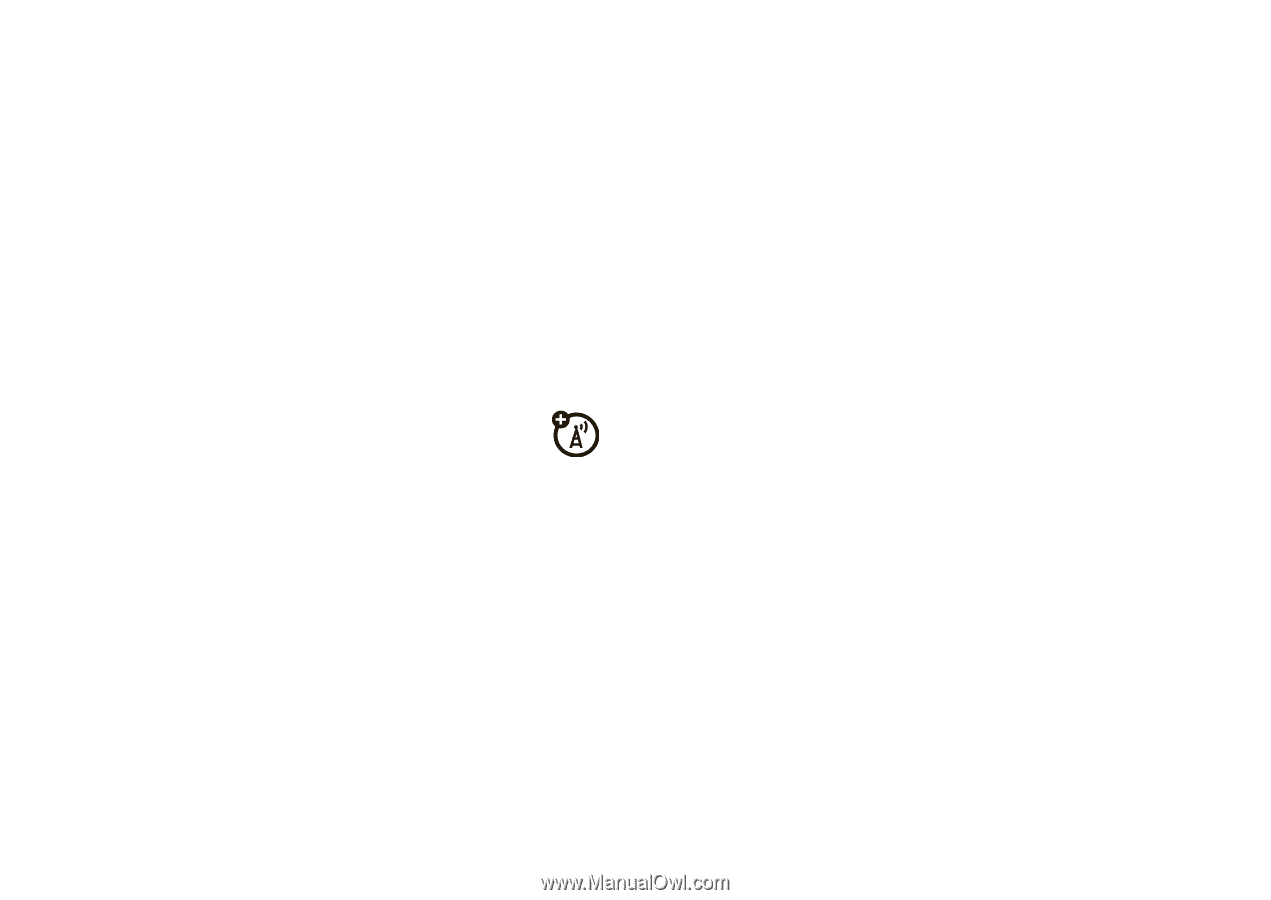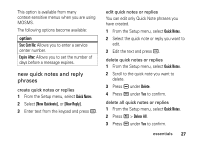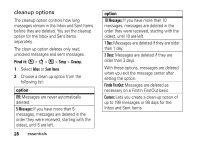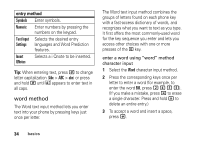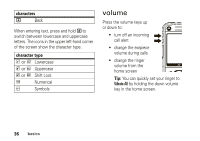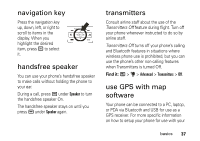Motorola i856 User Guide - Sounthern Linc - Page 35
main menu, carousel menu, accessing an application
 |
View all Motorola i856 manuals
Add to My Manuals
Save this manual to your list of manuals |
Page 35 highlights
2 Active Phone Line: % indicates phone line 1 is ready to make calls; ' indicates phone line 2 is ready to make calls. 3 Speaker On/Off: Sounds associated with Push To Talk calls and group calls can be set to come through the earpiece rather than through the speaker. 4 Ringer Vibe/Off: Your phone is set to not ring. 5 Message Indicator: Shows when you receive a text message. 6 Packet Data: Your handset is ready to transfer packet data or is transferring packet data when it shows a blinking arrow. 7 Battery Charge Indicator: A fuller battery indicates a greater charge. Recharge the battery when your phone shows Low Battery. main menu All your phone's features can be accessed through the main menu. You can set the main menu to appear as List View, Tab View or Icon View. Find it: / > u > Display/Info > Menu View. carousel menu The Carousel Menu allows you to access up to nine applications from your phone's idle screen. accessing an application 1 Using the navigation key, scroll left or right until you highlight the desired application. 2 Press r to launch the application. Note: Availability of the Carousel Menu is dependent on your service provider. 32 basics