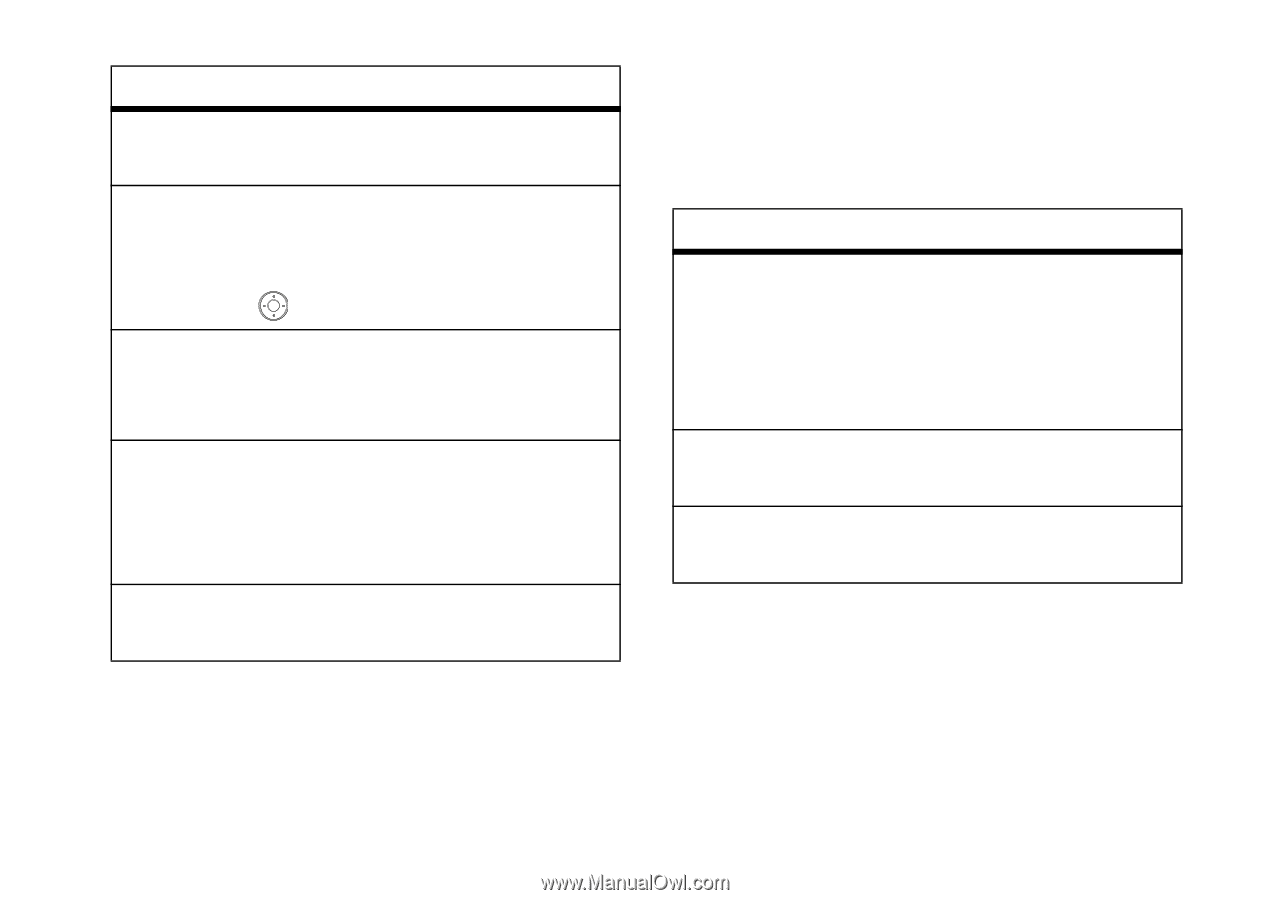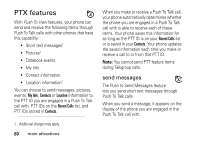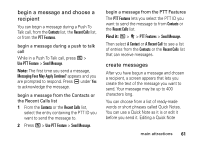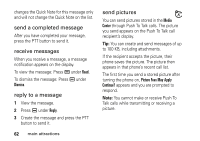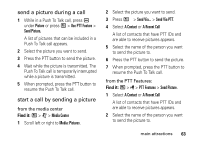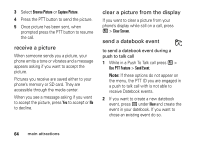Motorola i856 User Guide - Sounthern Linc - Page 62
customize the camcorder, deleting a recorded video, Prefer On Card
 |
View all Motorola i856 manuals
Add to My Manuals
Save this manual to your list of manuals |
Page 62 highlights
option Remove Card: To safely remove the memory card from the phone. Video Size: Set up the picture size to Min (128x96), Med (176x144), or Max (352x288). You can also set picture size from the viewfinder by pressing left and right. Memory Usage: Shows the total amount of Used, Free, and total Capacity of the phone's memory and of the memory card. Memory Card: Allows you to remove the memory card, set where videos are stored: On Phone or Prefer On Card, format the memory card, and to display Help. Camera Setup: To access the camera set up screen. customize the camcorder Find it: / > j > Camcorder > / > Camera Setup The following options become available: option Ask for Name: If this option is On, you are prompted to enter a name for each picture before saving. Otherwise, pictures are automatically saved with the date and a number as their names. Shutter Sound: Set the default sound the camera makes when is taking a picture. Default Video Size: Sets the default value for the Video Size option. deleting a recorded video If you do not want to save the recorded video, press K under Discard to delete the recorded video and return to the video viewfinder. main attractions 59