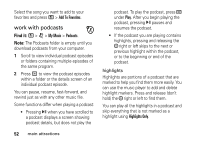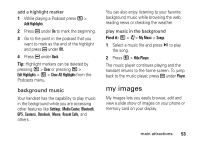Motorola i856 User Guide - Sounthern Linc - Page 57
my images menu, viewing images, Crop, Rotate/Flip, Color Adjustment
 |
View all Motorola i856 manuals
Add to My Manuals
Save this manual to your list of manuals |
Page 57 highlights
my images menu The My Images menu has many photo management features. The following options are available for images by pressing / > j > My Images > / and choose one of the following: option Edit: Displays several options for editing your photos including: Crop, Rotate/Flip, Color Adjustment, Resize, Borders, Stamps, Text and Text Bubble. Slideshow: Starts a slide show containing images from the currently highlighted image. Save as New: Lets you save an image with a new filename. Preview: Displays the highlighted image. Send Via BLuetooth: Lets you send the image via Bluetooth. option Rename: Lets you rename the image filename. Delete Current: Deletes the current highlighted image. Delete Multiple: Lets you chose multiple images to delete at one time. Switch to Card: Toggles between images stored on the phone or memory card. Set as Wallpaper: Sets the highlighted image as the device wallpaper. Set As Caller ID: Allows you to assign the highlighted image to a Contact. viewing images Find it: / > j > My Images. 1 Press / > Slideshow to view a show of all images in the current folder. 54 main attractions