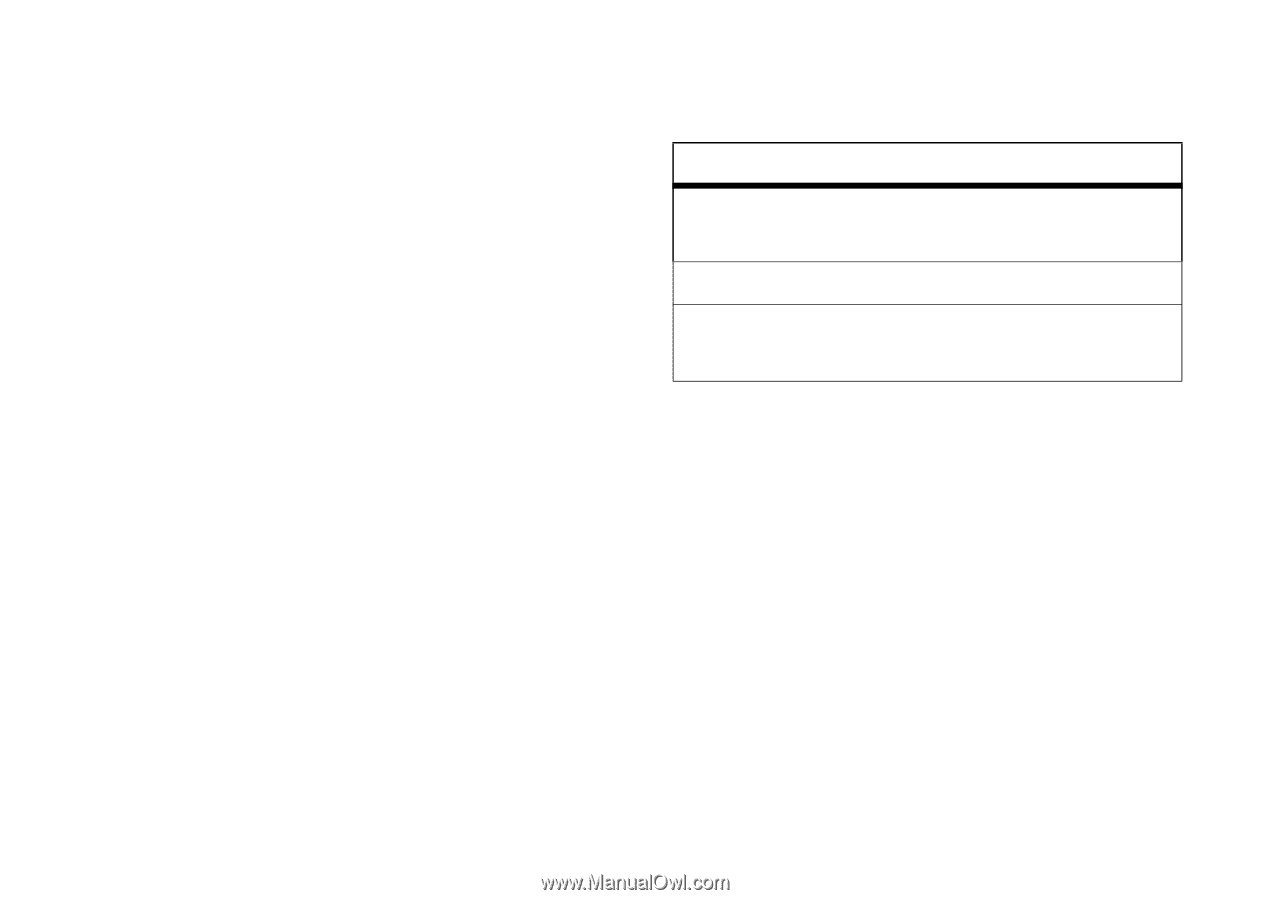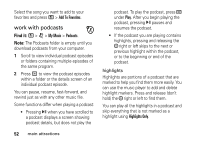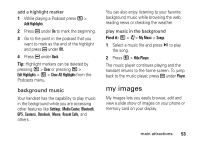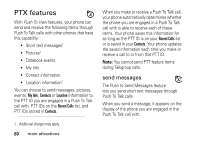Motorola i856 User Guide - Sounthern Linc - Page 58
my videos, camera, viewing videos, my videos setup menu
 |
View all Motorola i856 manuals
Add to My Manuals
Save this manual to your list of manuals |
Page 58 highlights
2 Press ; left or right to switch between viewing images on the phone and the memory card. The # and * keys can also be used to scroll the images. my videos My Videos lets you easily browse and view video files on your phone or memory card. Find it: / > j > My Videos. viewing videos My Videos will display the video in portrait mode by default. Tip: To change the default to landscape mode press / > Full Screen. my videos setup menu Find it: / > j > My Videos > / > Setup The My Videos Setup Menu allows you to change the following settings: option View: Displays options for viewing your videos as Default and Folder view. 3D Audio: Lets you turn 3D audio On and Off. Reverbs: Lets you choose from a number of 3D audio visual settings. camera You can save pictures taken with the integrated camera in your phone's memory, and can access them through the Media Center. Pictures you take can be sent via Push To Talk Calls, or Bluetooth. You can also set them as your phone's wallpaper. Note: The Camera function is available only when the slide is open. main attractions 55