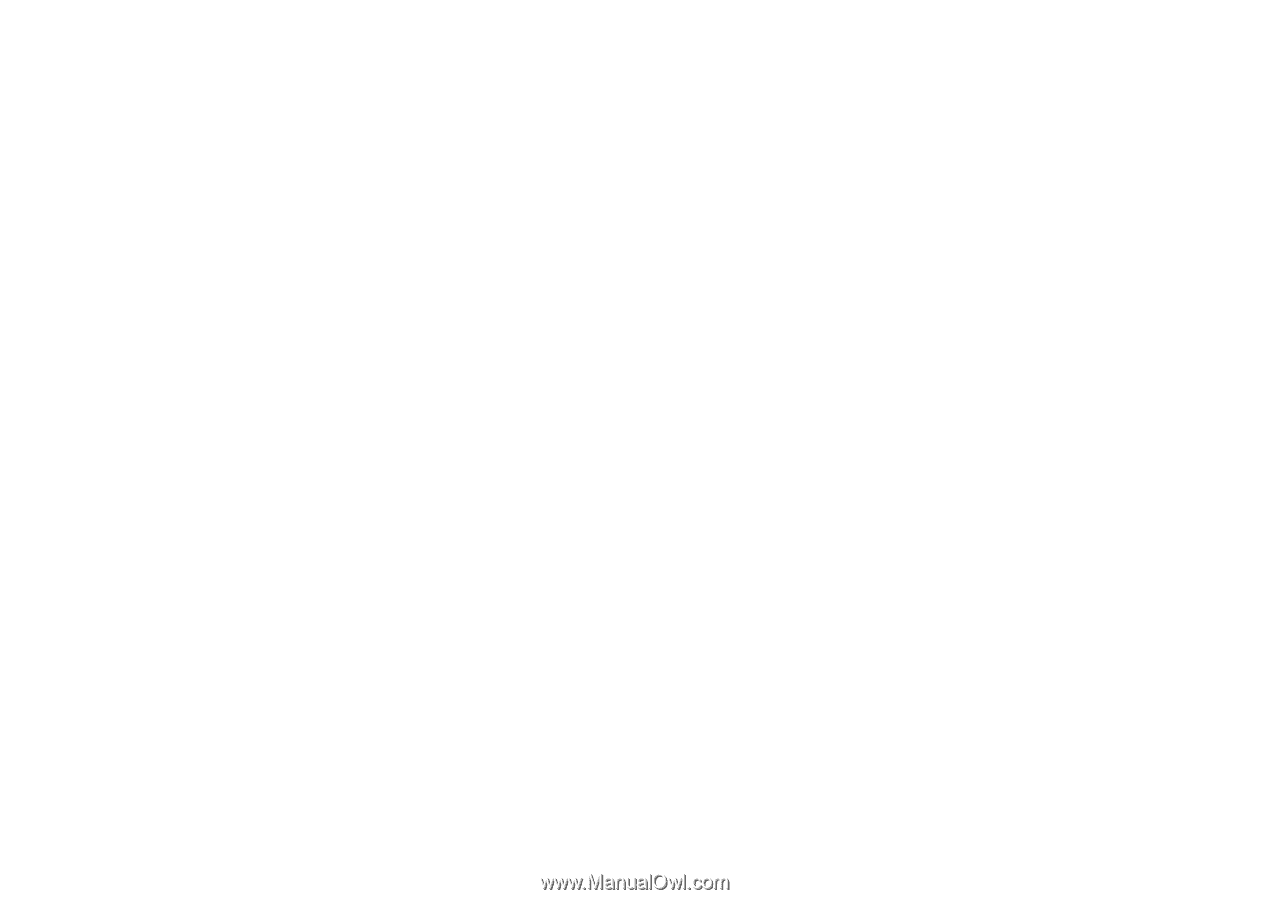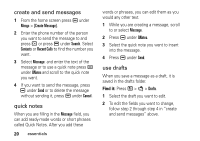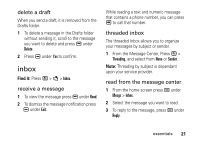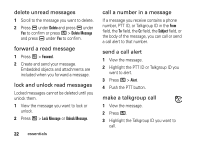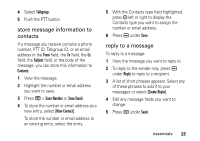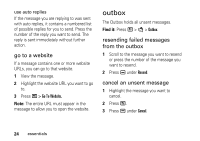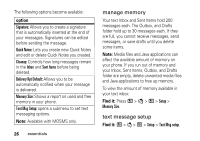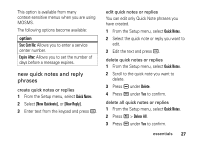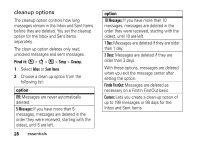Motorola i856 User Guide - Sounthern Linc - Page 28
sent items, customize messaging, forward items from sent items, check delivery status
 |
View all Motorola i856 manuals
Add to My Manuals
Save this manual to your list of manuals |
Page 28 highlights
sent items The Sent Items box holds sent messages. forward items from sent items 1 Scroll to the message you want to forward. 2 Press / > Forward. 3 Make edits if you wish, select the recipient and press K under Send. check delivery status If a message was successfully sent and you set the message to confirm delivery, you can check the delivery status: 1 Scroll to the message you want to view. 2 Press / > Delivery Status. delete sent messages 1 Scroll to the message you want to delete. 2 Press K under Delete. 3 Press K under Yes to confirm. delete all unlocked sent messages 1 Press / > Delete All. 2 Press K under Yes to confirm. customize messaging Find it: / > E > / > Setup. This option is available from many context-sensitive menus. essentials 25