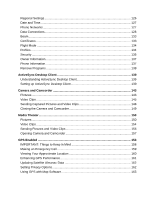Contents
Getting Started
...............................................................................................................
1
About This Guide
..........................................................................................................
1
Getting to Know Your Smartphone
...............................................................................
1
Setting Up Your Smartphone
........................................................................................
6
Turning Your Smartphone On
.....................................................................................
11
Wirelessly Synchronize E-mail
....................................................................................
12
More Set-up Options
...................................................................................................
12
Install ActiveSync Desktop Client
................................................................................
13
The Sync Cradle
.........................................................................................................
14
Accessories
.................................................................................................................
17
Wireless Local Number Portability:
Bringing Your Phone Number From Another Carrier
...............................................
18
Sprint
®
Customer Care
................................................................................................
18
Understanding Status Messages
................................................................................
19
Finding More Information
............................................................................................
19
The Basics
....................................................................................................................
20
Navigation Methods
....................................................................................................
20
Understanding Status Indicators
.................................................................................
25
Backlight Dimming
......................................................................................................
26
Finding Your Phone Number and Other Basic Information
.........................................
26
Entering Text and Numbers
........................................................................................
27
Securing Your Smartphone
.........................................................................................
31
Using a Headset
..........................................................................................................
36
Navigating and Managing Stored Files
.......................................................................
37
Managing Memory
......................................................................................................
37
Phone Calls
..................................................................................................................
38
Making a Phone Call
...................................................................................................
38
Receiving a Phone Call
...............................................................................................
42
Managing Phone Calls
................................................................................................
43
Call Forwarding
...........................................................................................................
44
Using the Flip to Answer or End Calls
.........................................................................
45
Retrieving Voice Mail Messages
.................................................................................
45
Speed Dials and Voice Shortcuts
................................................................................
45