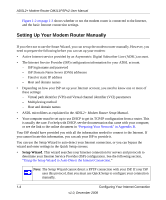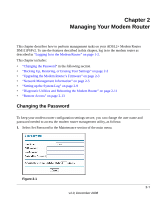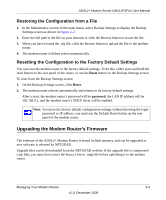Netgear DM111PSP DM111PSP User Manual - Page 21
Finish, The Quick Setup screen displays - settings
 |
View all Netgear DM111PSP manuals
Add to My Manuals
Save this manual to your list of manuals |
Page 21 highlights
ADSL2+ Modem Router DM111PSPv2 User Manual 2. To bypass the Setup Wizard, select No, and then click Next. The Quick Setup screen displays: Figure 1-5 3. Enter the settings in each Quick Setup screen. These settings are described in Table 1-2. 4. Click Finish to save the settings and reboot the modem router. The following table describes the settings for the Quick Setup screens. Table 1-2. Quick Setup Screen Settings Screen Name Quick Setup Configure Internet ConnectionConnection Type Configure Internet ConnectionWAN IP Settings Settings Enter the following settings: • VPI. The Virtual Path Identifier (VPI) identifies the virtual path between endpoints in an ATM network. The valid range is from 0 to 255. • VCI. The Virtual Channel Identifier (VCI) identifies the virtual channel endpoints in an ATM network. The valid range is from 32 to 65535 (1 to 31 is reserved for well-known protocols). Enter the following settings. For information about these settings, see Table 5-3 on page 5-4. • Protocol • Encapsulation Type Enter the following settings. For information about these settings, see Table 5-1 on page 5-2. • Obtain IP Address Automatically • WAN IP Address • Enable NAT • MTU Configuring Your Internet Connection 1-7 v1.0, December 2008