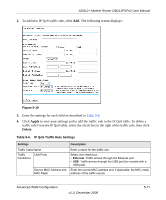Netgear DM111PSP DM111PSP User Manual - Page 66
Static DNS, Dynamic DNS, More Mapping, Apply
 |
View all Netgear DM111PSP manuals
Add to My Manuals
Save this manual to your list of manuals |
Page 66 highlights
ADSL2+ Modem Router DM111PSPv2 User Manual Static DNS You can specify DNS mapping between names and IP addresses for your local hosts. In the Advanced section of the main menu, select Static DNS. The following screen displays: Figure 5-7 To map additional local host names to IP addresses, click the More Mapping hyperlink. When you have finished specifying the static DNS configuration, click Apply so that your changes take effect. Dynamic DNS If your network has a permanently assigned IP address, you can register a domain name and have that name linked with your IP address by public Domain Name Servers (DNS). However, if your Internet account uses a dynamically assigned IP address, you will not know in advance what your IP address will be, and the address can change frequently. In this case, you can use a commercial dynamic DNS service to register your domain to their IP address, and forward traffic directed at your domain to your frequently changing IP address. The modem router contains a client that can connect to a dynamic DNS service provider. To use this feature, you must select a service provider and obtain an account with them. After you have configured your account information in the modem router, whenever your ISP-assigned IP address changes, your modem router will automatically contact your Dynamic DNS service provider, log in to your account, and register your new IP address. 5-8 Advanced WAN Configuration v1.0, December 2008