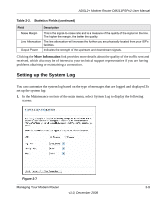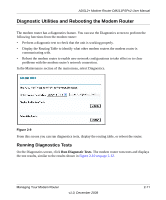Netgear DM111PSP DM111PSP User Manual - Page 31
Setting up the System Log, More Information - log in
 |
View all Netgear DM111PSP manuals
Add to My Manuals
Save this manual to your list of manuals |
Page 31 highlights
ADSL2+ Modem Router DM111PSPv2 User Manual Table 2-2. Statistics Fields (continued) Field Description Noise Margin This is the signal-to-noise ratio and is a measure of the quality of the signal on the line. The higher the margin, the better the quality. Line Attenuation The line attenuation will increase the further you are physically located from your ISP's facilities. Output Power Indicates the strength of the upstream and downstream signals. Clicking the More Information link provides more details about the quality of the traffic sent and received, which also may be of interest to your technical support representative if you are having problems obtaining or maintaining a connection. Setting up the System Log You can customize the system log based on the type of messages that are logged and displayed.To set up the system log: 1. In the Maintenance section of the main menu, select System Log to display the following screen: Figure 2-7 Managing Your Modem Router 2-9 v1.0, December 2008