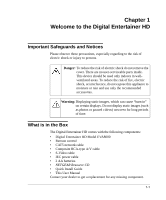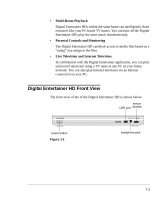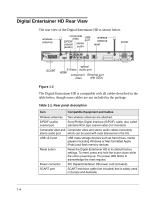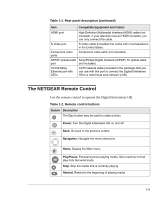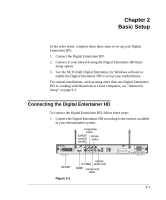Netgear EVA8000-100NAS User Manual - Page 10
Overview of the Digital Entertainer HD Features, NETGEAR Digital Entertainer for Windows Software
 |
UPC - 606449049787
View all Netgear EVA8000-100NAS manuals
Add to My Manuals
Save this manual to your list of manuals |
Page 10 highlights
Overview of the Digital Entertainer HD Features You can play media on the Digital Entertainer HD without running media server software on your computer. The Digital Entertainer HD can work with Windows, Macintosh, Linux and various handheld computers. You can work with a wide variety of digital storage formats and systems. The Digital Entertainer HD enables you to view them as a single media library that you can browse through on your television screen. • NETGEAR Digital Entertainer for Windows Software This software provides a variety of media management tools that make it easy to access media files stored on a Windows PC. You can perform many of the same tasks on non-Windows computers using the native utilities of those systems. The NETGEAR Digital Entertainer for Windows includes the following applications: - Configuration Wizard. This application helps configure PCs to share media, automatically set firewall settings, and verify communications between PCs and the Digital Entertainer HD. - Digital Entertainer. This application lets you play live television from a PC, record TV programs, or play Internet video on your Digital Entertainer HD. - Tag Tool. This application applies tags and cover art to media files to make using your media library easier. - Script Wizard. This application lets you automate tasks. You can create "virtual playlists" to play any combination of media. You could create a playlist/command to play a specific TV channel, or to play a sequence of videos, or one to view photos while playing music. 1-2