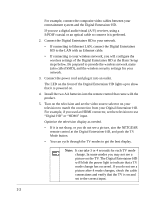Netgear EVA8000-100NAS User Manual - Page 21
Give the Digital Entertainer HD Access to Your Media Library - specifications
 |
UPC - 606449049787
View all Netgear EVA8000-100NAS manuals
Add to My Manuals
Save this manual to your list of manuals |
Page 21 highlights
Give the Digital Entertainer HD Access to Your Media Library Use the Configuration Wizard to share media files with the Digital Entertainer HD. The Digital Entertainer HD can access media files in more than one location at the same time. Use the Configuration Wizard to configure shared access to media files in PC where you have them stored. The Digital Entertainer HD will perform a full scan of your network to combine the data into a media library. To use the Configuration Wizard, follow these steps: 1. Click Next to begin. The wizard prompts you to select media folders to be shared. This will allow the Digital Entertainer HD to access these files. 2. Browse and select the folders that you want to use, and then click Next. Figure 2-4 The wizard displays the screen to the right when it is ready to configure your Digital Entertainer HD. 3. For some firewalls, specific ports must be opened so that the Digital Entertainer HD can access media files on your computer. If prompted by the firewall, select Allow or Unblock to allow the access. For information about manually Figure 2-5 opening firewall ports, see "Firewall Port Settings" in Chapter 7. 2-7