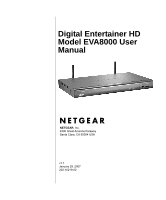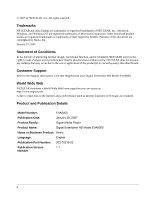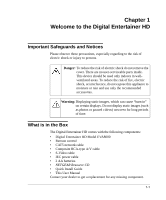v
Chapter 5
Fine-Tuning Your Experience
Improving Media Library Search Results
........................................................................
5-1
Using the Tag Tool Application
.................................................................................
5-1
Adding Cover Art
......................................................................................................
5-2
Using the Command Wizard to Tag a Multi-part Video
............................................
5-4
Understanding Home Networking
...................................................................................
5-7
Assessing Your Speed Requirements
......................................................................
5-8
Optimizing the Performance of Your Home Network
......................................................
5-9
Optimizing Wireless Performance
............................................................................
5-9
Optimizing Your Network Bandwidth
......................................................................
5-11
Optimizing Media File Performance
.......................................................................
5-12
Tips for Streaming Video
........................................................................................
5-13
Taking Precautions
.......................................................................................................
5-13
Access and Network Security
................................................................................
5-14
Exercising Parental Control
....................................................................................
5-14
Chapter 6
Advanced Setup and Supervisor Functions
Advanced Setup
.............................................................................................................
6-1
Local Settings
...........................................................................................................
6-2
Setting Up a Network Connection
............................................................................
6-2
Setting Up Network Shares
......................................................................................
6-3
Library Management
................................................................................................
6-3
More... Settings
..............................................................................................................
6-4
Supervisor Function Menu
..............................................................................................
6-5
System Information
..................................................................................................
6-5
Using PC Access
............................................................................................................
6-6
Chapter 7
Maintenance and Troubleshooting
Resetting to Factory Defaults
.........................................................................................
7-1
Playing Media
.................................................................................................................
7-2
Firewall Port Settings
......................................................................................................
7-2
Accessing Your Digital Media
.........................................................................................
7-3
Error Messages
..............................................................................................................
7-4
Troubleshooting Tips
......................................................................................................
7-4