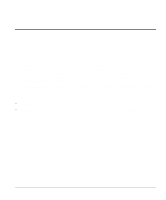Netgear FE516 Installation Guide - Page 11
Normal/Uplink Push Button - configuration
 |
UPC - 606449000177
View all Netgear FE516 manuals
Add to My Manuals
Save this manual to your list of manuals |
Page 11 highlights
Installation Guide for the Model FE508 and FE516 Fast Ethernet Hubs Normal/Uplink Push Button The Normal/Uplink push button (see Figure 2-3) on the front panel of the hub allows you to select Uplink (MDI-X) or Normal (MDI) wiring for Port 8 on the Model FE508 hub and Port 16 on the Model FE516 hub. Ports 8 and 16 are configured for Normal wiring when the push button is in the out position. When the push button is pressed in, Ports 8 and 16 are configured for Uplink wiring. Figure 2-3. Normal/Uplink push button The Normal/Uplink push button eliminates the need to use a cross-over cable if you are connecting the same type of devices. Use the following guidelines to configure Ports 8 and 16 for Uplink or Normal wiring: • Configure Ports 8 and 16 for Normal wiring if the remote end of the cable is connected to an Uplink-wired device (such as a network station or a router). • Configure Ports 8 and 16 for Uplink wiring if the remote end of the cable is connected to a Normal device, such as a 10/100 Mbps switch. The remaining (Normal) ports on the hubs cannot be configured for Uplink wiring. If you are using one of these ports to connect to another Normal port, you must use an RJ-45 cross-over cable to connect the two ports (refer to Appendix C, "Fast Ethernet and Cabling Guidelines," for information on the cross-over and straight-through cables). 2-4 Physical Description