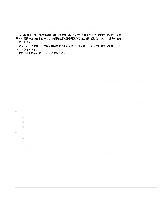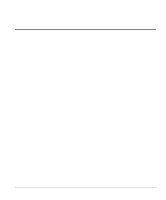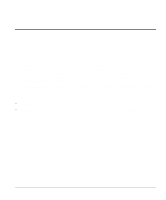Netgear FE516 Installation Guide - Page 8
Physical Description
 |
UPC - 606449000177
View all Netgear FE516 manuals
Add to My Manuals
Save this manual to your list of manuals |
Page 8 highlights
Chapter 2 Physical Description The Model FE508 and Model FE516 hub components are enclosed in a 13-inch (33.0 cm) wide by 8-inch (20.3 cm) deep chassis, which is 1.0 EIA rack-mount spaces high. The chassis consists of a sturdy metal frame with a steel cover and an acrylic front panel overlay. The discussion of the physical components of the hub is divided into the front panel components and the rear panel components. Use the key at the bottom of each illustration to determine the associated component. Front Panel The front panel contains the LEDs, RJ-45 100BASE-TX port connectors, and the Normal/Uplink push button. Figure 2-1 shows the front panel of the Model FE508 hub and Figure 2-2 shows the front panel of the Model FE516 hub. 1 = LEDs (Power, Data, and Collision) 2 = RJ-45 ports with Link and RX LEDs on each port 3 = Normal/Uplink push button Figure 2-1. Front panel of the Model FE508 Fast Ethernet hub Physical Description 2-1