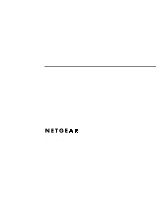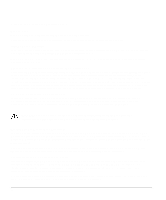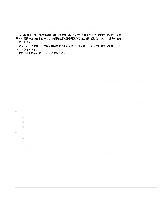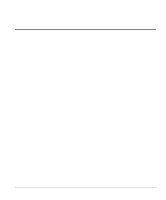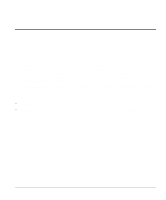Contents
v
Contents
Chapter 1 Introduction
Features
..........................................................................................................................................
1-2
Chapter 2 Physical Description
Front Panel
.....................................................................................................................................
2-1
LED Display
.............................................................................................................................
2-2
RJ-45 100BASE-TX Ports
.........................................................................................................
2-3
Normal/Uplink Push Button
......................................................................................................
2-4
Rear Panel
.......................................................................................................................................
2-5
Cascade Connectors
...................................................................................................................
2-6
Terminator LED
........................................................................................................................
2-7
Fan Outlets
................................................................................................................................
2-7
Power Receptacle
......................................................................................................................
2-7
Chapter 3 Installation
Site Preparation
...............................................................................................................................
3-1
Package Contents
............................................................................................................................
3-2
Required Tools and Materials
..........................................................................................................
3-2
Installing a NETGEAR 100BASE-T Hub
.......................................................................................
3-2
Installing the Hub on a Flat Surface
...........................................................................................
3-3
Installing the Hub in a Rack
.......................................................................................................
3-4
Installing Multiple Hubs
.................................................................................................................
3-6
Stacking and Cascading Hubs
....................................................................................................
3-6
Installing and Connecting Multiple Hubs
...................................................................................
3-6
Verifying Your Installation
.............................................................................................................
3-9
Chapter 4 Troubleshooting
Verifying the LED Conditions
........................................................................................................
4-1
Troubleshooting the Hub and Network
............................................................................................
4-1
Chapter 5 Network Configuration Examples
Ethernet Technology
.......................................................................................................................
5-1
Configuration Examples
..................................................................................................................
5-2
100BASE-TX Shared Repeater
..................................................................................................
5-2
Building Small Organizations or Remote Offices
.......................................................................
5-3
Migrating to 100 Mbps Operation
........................................................................................
5-3
Multiport Switch with Fast Ethernet Backbone
.....................................................................
5-5