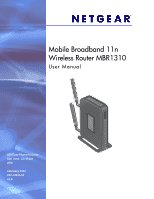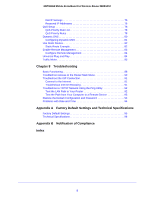Table of Contents
|
3
Table of Contents
Chapter 1
Connecting to the Internet
Hardware Features . . . . . . . . . . . . . . . . . . . . . . . . . . . . . . . . . . . . . . . . . . . 7
Orient the Antennas. . . . . . . . . . . . . . . . . . . . . . . . . . . . . . . . . . . . . . . . . 7
Router Front Panel . . . . . . . . . . . . . . . . . . . . . . . . . . . . . . . . . . . . . . . . . 8
Router Back Panel. . . . . . . . . . . . . . . . . . . . . . . . . . . . . . . . . . . . . . . . . 10
Router Label . . . . . . . . . . . . . . . . . . . . . . . . . . . . . . . . . . . . . . . . . . . . . 11
Log In to Your Router . . . . . . . . . . . . . . . . . . . . . . . . . . . . . . . . . . . . . . . . 12
Access the Setup Wizard after Installation . . . . . . . . . . . . . . . . . . . . . . . . 14
Manually Configure Your Internet Settings . . . . . . . . . . . . . . . . . . . . . . . . 15
Broadband Settings . . . . . . . . . . . . . . . . . . . . . . . . . . . . . . . . . . . . . . . . 15
Mobile Broadband Settings . . . . . . . . . . . . . . . . . . . . . . . . . . . . . . . . . . 16
Ethernet Broadband Settings. . . . . . . . . . . . . . . . . . . . . . . . . . . . . . . . . 18
Chapter 2
Wireless Network Configuration
Plan Your Wireless Network . . . . . . . . . . . . . . . . . . . . . . . . . . . . . . . . . . . 24
Wireless Placement and Range Guidelines . . . . . . . . . . . . . . . . . . . . . 24
Wireless Security Options . . . . . . . . . . . . . . . . . . . . . . . . . . . . . . . . . . . 25
Manually Configure Your Wireless Settings . . . . . . . . . . . . . . . . . . . . . . . 26
Configure WEP . . . . . . . . . . . . . . . . . . . . . . . . . . . . . . . . . . . . . . . . . . . 28
Configure WPA, WPA2, or WPA + WPA2 . . . . . . . . . . . . . . . . . . . . . . . 29
Use Push 'N' Connect (WPS) to Configure Your Wireless Network . . . . . 29
WPS Button . . . . . . . . . . . . . . . . . . . . . . . . . . . . . . . . . . . . . . . . . . . . . . 30
WPS PIN Entry . . . . . . . . . . . . . . . . . . . . . . . . . . . . . . . . . . . . . . . . . . . 31
Add Wireless Computers That Do Not Support WPS . . . . . . . . . . . . . . 31
Wireless Guest Network . . . . . . . . . . . . . . . . . . . . . . . . . . . . . . . . . . . . . . 32
Chapter 3
SMS Messages
Send SMS Messages . . . . . . . . . . . . . . . . . . . . . . . . . . . . . . . . . . . . . . . . 34
View SMS Messages. . . . . . . . . . . . . . . . . . . . . . . . . . . . . . . . . . . . . . . . . 35
Chapter 4
USB Storage
USB Drive Requirements . . . . . . . . . . . . . . . . . . . . . . . . . . . . . . . . . . . . . 37
File-Sharing Scenarios . . . . . . . . . . . . . . . . . . . . . . . . . . . . . . . . . . . . . . . 38
Share Photos with Friends and Family . . . . . . . . . . . . . . . . . . . . . . . . . 38
Store Files in a Central Location for Printing . . . . . . . . . . . . . . . . . . . . . 38
Share Large Files with Colleagues . . . . . . . . . . . . . . . . . . . . . . . . . . . . 39
USB Storage Basic Settings . . . . . . . . . . . . . . . . . . . . . . . . . . . . . . . . . . . 40