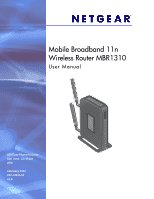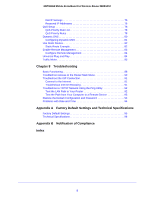4
NETGEAR Mobile Broadband 11n Wireless Router MBR1310
Edit a Network Folder. . . . . . . . . . . . . . . . . . . . . . . . . . . . . . . . . . . . . . . . .41
Configure USB Storage Advanced Settings. . . . . . . . . . . . . . . . . . . . . . . .42
Create a Network Folder . . . . . . . . . . . . . . . . . . . . . . . . . . . . . . . . . . . .43
Unmount a USB Drive . . . . . . . . . . . . . . . . . . . . . . . . . . . . . . . . . . . . . . . .44
Specify Approved USB Devices . . . . . . . . . . . . . . . . . . . . . . . . . . . . . . . . . 44
Connect to the USB Drive from a Remote Computer. . . . . . . . . . . . . . . . . 45
Locate the Internet Port IP Address . . . . . . . . . . . . . . . . . . . . . . . . . . . . 45
Access the Router’s USB Drive Remotely Using FTP . . . . . . . . . . . . . . 45
Connect to the USB Drive with Microsoft Network Settings . . . . . . . . . . . . 46
Enable File and Printer Sharing . . . . . . . . . . . . . . . . . . . . . . . . . . . . . . . 46
Chapter 5
Security
View, Select, and Save Logged Information . . . . . . . . . . . . . . . . . . . . . . .47
Examples of Log Messages . . . . . . . . . . . . . . . . . . . . . . . . . . . . . . . . . . 49
Block Sites and Keywords . . . . . . . . . . . . . . . . . . . . . . . . . . . . . . . . . . . . .50
Block Services . . . . . . . . . . . . . . . . . . . . . . . . . . . . . . . . . . . . . . . . . . . . . .51
Scheduling . . . . . . . . . . . . . . . . . . . . . . . . . . . . . . . . . . . . . . . . . . . . . . . . .52
Set Your Time Zone . . . . . . . . . . . . . . . . . . . . . . . . . . . . . . . . . . . . . . . . 53
Schedule Firewall Services . . . . . . . . . . . . . . . . . . . . . . . . . . . . . . . . . .53
Enable Security Event Email Notification . . . . . . . . . . . . . . . . . . . . . . . . . . 54
Chapter 6
Managing Your Network
Router Status . . . . . . . . . . . . . . . . . . . . . . . . . . . . . . . . . . . . . . . . . . . . . . . 57
Show Statistics . . . . . . . . . . . . . . . . . . . . . . . . . . . . . . . . . . . . . . . . . . . . 59
Connection Status . . . . . . . . . . . . . . . . . . . . . . . . . . . . . . . . . . . . . . . . .60
View Attached Devices. . . . . . . . . . . . . . . . . . . . . . . . . . . . . . . . . . . . . . . .61
Back Up, Restore, or Erase Your Settings . . . . . . . . . . . . . . . . . . . . . . . . . 61
Back Up the Configuration to a File . . . . . . . . . . . . . . . . . . . . . . . . . . . .61
Restore the Configuration from a File. . . . . . . . . . . . . . . . . . . . . . . . . . . 62
Erase the Configuration . . . . . . . . . . . . . . . . . . . . . . . . . . . . . . . . . . . . .62
Protect Access to Your Router . . . . . . . . . . . . . . . . . . . . . . . . . . . . . . . . . . 63
Change the Built-In Password . . . . . . . . . . . . . . . . . . . . . . . . . . . . . . . .63
Change the Administrator Login Time-Out . . . . . . . . . . . . . . . . . . . . . . . 64
Upgrade the Router Firmware . . . . . . . . . . . . . . . . . . . . . . . . . . . . . . . . . .64
Chapter 7
Advanced Settings
Advanced Wireless Settings. . . . . . . . . . . . . . . . . . . . . . . . . . . . . . . . . . . .67
Wireless Station Access Control . . . . . . . . . . . . . . . . . . . . . . . . . . . . . .67
Restrict Access by MAC Address. . . . . . . . . . . . . . . . . . . . . . . . . . . . . .68
Wireless Repeating Function . . . . . . . . . . . . . . . . . . . . . . . . . . . . . . . . . . . 70
Port Forwarding and Port Triggering . . . . . . . . . . . . . . . . . . . . . . . . . . . . .70
Port Forwarding . . . . . . . . . . . . . . . . . . . . . . . . . . . . . . . . . . . . . . . . . . .71
Port Triggering . . . . . . . . . . . . . . . . . . . . . . . . . . . . . . . . . . . . . . . . . . . .71
WAN Setup. . . . . . . . . . . . . . . . . . . . . . . . . . . . . . . . . . . . . . . . . . . . . . . . .72
Set Up a Default DMZ Server. . . . . . . . . . . . . . . . . . . . . . . . . . . . . . . . .73
LAN Setup . . . . . . . . . . . . . . . . . . . . . . . . . . . . . . . . . . . . . . . . . . . . . . . . .74