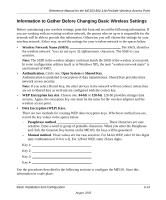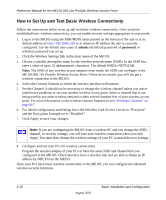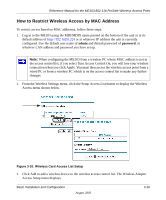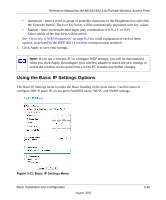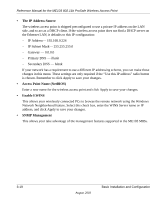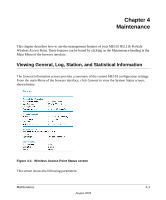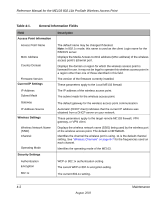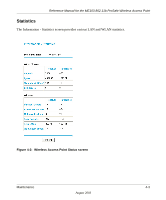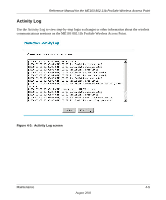Netgear ME103 ME103 Reference Manual - Page 40
The IP Address Source, Access Point Name NetBIOS, Enable EWINS, SNMP Management
 |
UPC - 606449026375
View all Netgear ME103 manuals
Add to My Manuals
Save this manual to your list of manuals |
Page 40 highlights
Reference Manual for the ME103 802.11b ProSafe Wireless Access Point • The IP Address Source The wireless access point is shipped preconfigured to use a private IP address on the LAN side, and to act as a DHCP client. If the wireless access point does not find a DHCP server on the Ethernet LAN, it defaults to this IP configuration: - IP Address- 192.168.0.224 - IP Subnet Mask- 255.255.255.0 - Gateway - 0.0.0.0 - Primary DNS - blank - Secondary DNS - blank If your network has a requirement to use a different IP addressing scheme, you can make those changes in this menu. These settings are only required if the "Use this IP address" radio button is chosen. Remember to click Apply to save your changes. • Access Point Name (NetBIOS) Enter a new name for the wireless access point and click Apply to save your changes. • Enable EWINS This allows your wirelessly connected PCs to browse the remote network using the Windows Network Neighborhood feature. Select this check box, enter the WINS Server name or IP address, and click Apply to save your changes. • SNMP Management This allows your take advantage of the management features supported in the ME103 MIBs. 3-19 August 2003 Basic Installation and Configuration