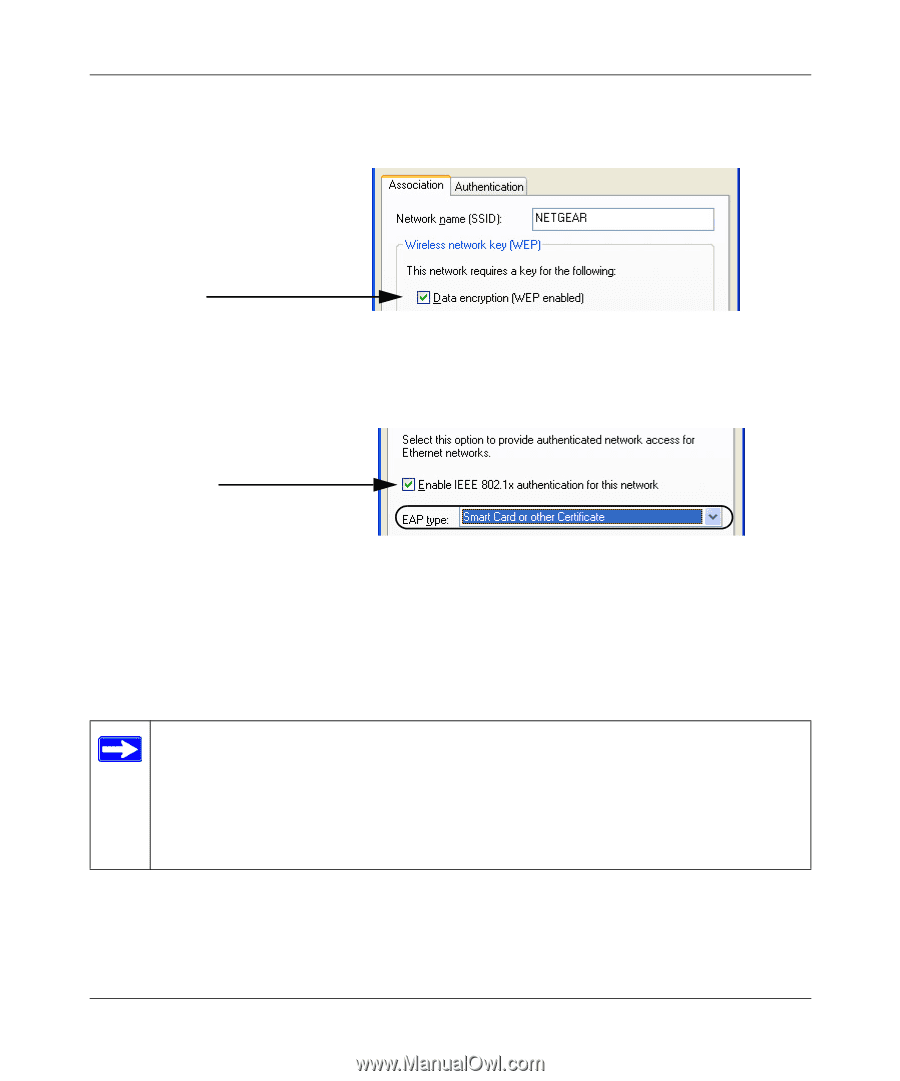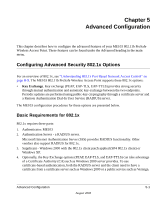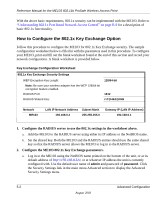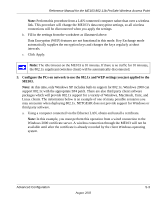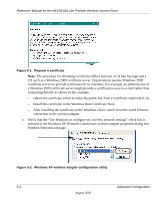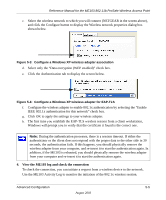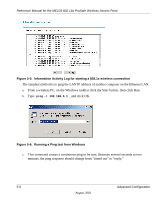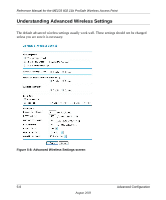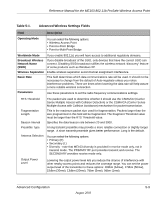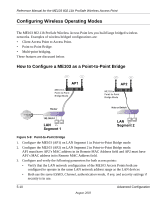Netgear ME103 ME103 Reference Manual - Page 55
View the ME103 log and check the connection, To check the connection
 |
UPC - 606449026375
View all Netgear ME103 manuals
Add to My Manuals
Save this manual to your list of manuals |
Page 55 highlights
Reference Manual for the ME103 802.11b ProSafe Wireless Access Point c. Select the wireless network to which you will connect (NETGEAR in the screen above), and click the Configure button to display the Wireless network properties dialog box shown below. Figure 5-3: Configure a Windows XP wireless adapter association d. Select only the "Data encryption (WEP enabled)" check box. e. Click the Authentication tab to display the screen below. Figure 5-4: Configure a Windows XP wireless adapter for EAP-TLS f. Configure the wireless adapter to enable 802.1x authentication by selecting the "Enable IEEE 802.1x authentication for this network" check box. g. Click OK to apply the settings to your wireless adapter. h. The first time you establish the EAP-TLS wireless session from a client workstation, Windows will prompt you to verify that the certificate it found is the correct one. Note: During the authentication processes, there is a session timeout. If either the authenticator or the client does not respond with the proper data to the other side in 30 seconds, the authentication fails. If this happens, you should physically remove the wireless adapter from your computer, and re-insert it to start the authentication again. In addition, if the ME103 is rebooted, you should physically remove the wireless adapter from your computer and re-insert it to start the authentication again. 4. View the ME103 log and check the connection To check the connection, you can initiate a request from a wireless device to the network. Use the ME103 Activity Log to monitor the initiation of the 802.1x wireless session. Advanced Configuration 5-5 August 2003