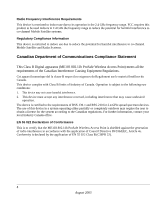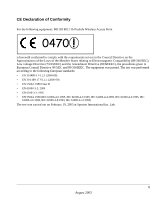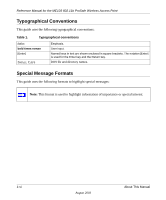Contents
v
August 2003
The Wireless LAN activity light does not light up.
...........................................................
6-2
The LAN light is not lit.
....................................................................................................
6-2
I cannot access the Internet or the LAN with a wireless capable computer.
.................
6-2
I am using EAP-TLS security but get disconnected.
......................................................
6-3
I cannot connect to the ME103 to configure it.
...............................................................
6-3
When I enter a URL or IP address I get a timeout error.
................................................
6-3
Using the Reset Button to Restore Factory Default Settings
..........................................
6-4
Appendix A
Specifications
Specifications for the ME103
.........................................................................................
A-1
Appendix B
Wireless Networking Basics
Wireless Networking Overview
......................................................................................
B-1
Infrastructure Mode
.................................................................................................
B-1
Ad Hoc Mode (Peer-to-Peer Workgroup)
................................................................
B-2
Network Name: Extended Service Set Identification (ESSID)
................................
B-2
Authentication, WEP, and WPA
.....................................................................................
B-2
802.11 Authentication
..............................................................................................
B-3
Open System Authentication
...................................................................................
B-3
Shared Key Authentication
......................................................................................
B-4
Overview of WEP Parameters
................................................................................
B-5
Key Size
..................................................................................................................
B-6
WEP Configuration Options
....................................................................................
B-7
Wireless Channels
.........................................................................................................
B-7
Understanding 802.1x Port Based Network Access Control
.........................................
B-9
Appendix C
Network, Routing, Firewall, and Cabling Basics
Basic Router Concepts
..................................................................................................
B-1
What is a Router?
...................................................................................................
B-2
IP Addresses and the Internet
.......................................................................................
B-2
Netmask
..................................................................................................................
B-4
Subnet Addressing
..................................................................................................
B-4
Private IP Addresses
...............................................................................................
B-7
Single IP Address Operation Using NAT
.................................................................
B-7
IP Configuration by DHCP
......................................................................................
B-8