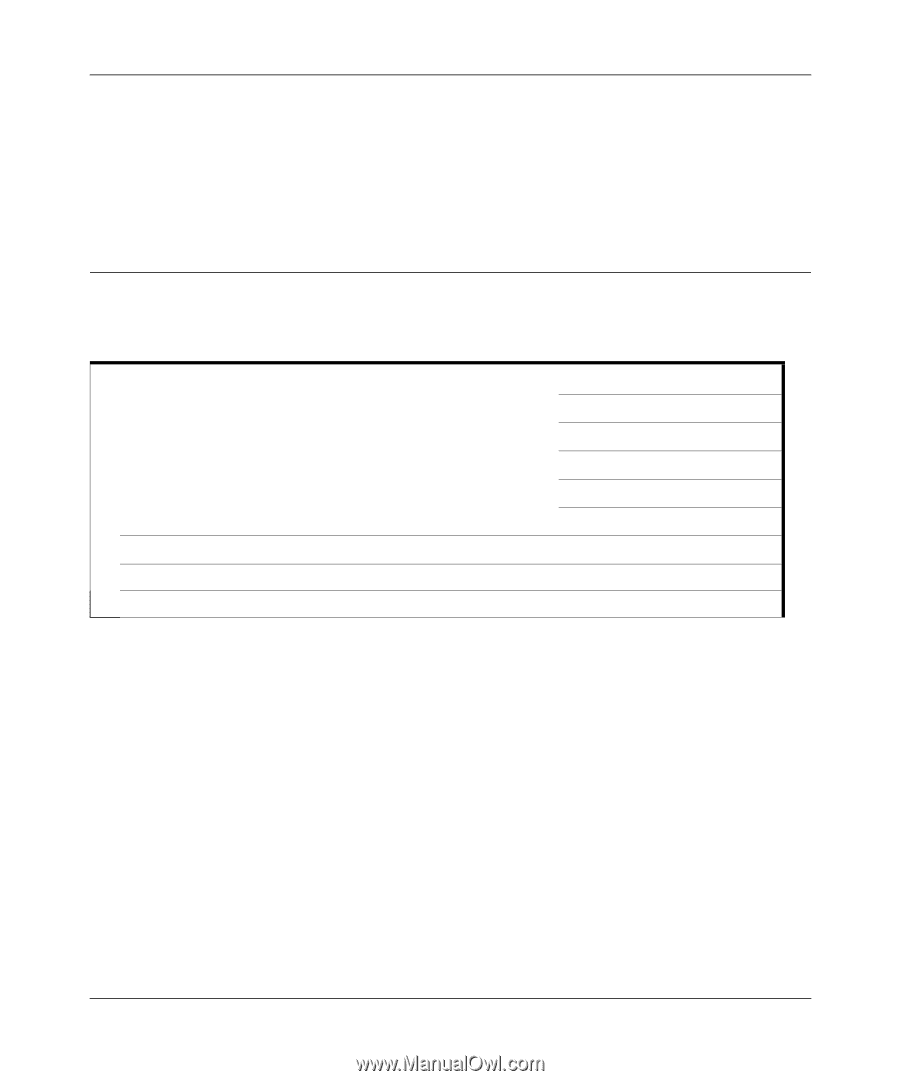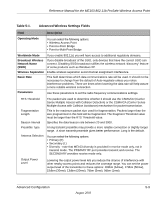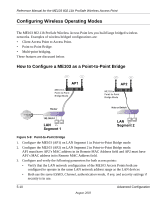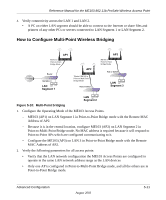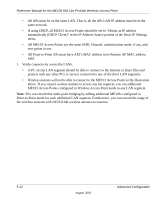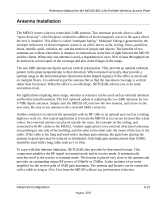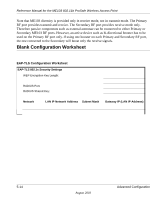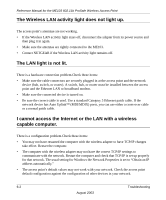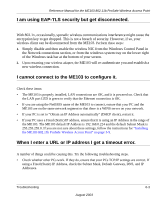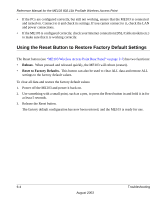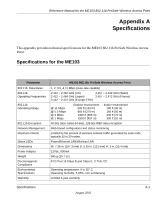Netgear ME103 ME103 Reference Manual - Page 64
Blank Configuration Worksheet
 |
UPC - 606449026375
View all Netgear ME103 manuals
Add to My Manuals
Save this manual to your list of manuals |
Page 64 highlights
Reference Manual for the ME103 802.11b ProSafe Wireless Access Point Note that ME103 diversity is provided only in receive mode, not in transmit mode. The Primary RF port provides transmit and receive. The Secondary RF port provides receive mode only. Therefore passive components such as external antennae can be connected to either Primary or Secondary ME103 RF ports. However, an active device such as bi-directional booster has to be used on the Primary RF port only. If using one booster on each Primary and Secondary RF port, the one connected to the Secondary will boost only the receive signals. Blank Configuration Worksheet EAP-TLS Configuration Worksheet EAP-TLS 802.1x Security Settings WEP Encryption Key Length: RADIUS Port: RADIUS Shared Key: Network LAN IP Network Address Subnet Mask Gateway IP (LAN IP Address) 5-14 August 2003 Advanced Configuration