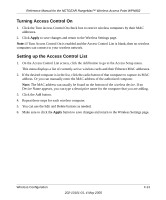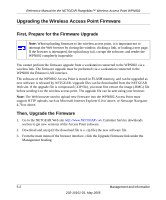Netgear WPN802v2 WPN802v2 Reference Manual - Page 41
Turning Access Control On, Setting up the Access Control List - repeater
 |
View all Netgear WPN802v2 manuals
Add to My Manuals
Save this manual to your list of manuals |
Page 41 highlights
Reference Manual for the NETGEAR RangeMax™ Wireless Access Point WPN802 Turning Access Control On 1. Click the Turn Access Control On check box to restrict wireless computers by their MAC addresses. 2. Click Apply to save changes and return to the Wireless Settings page. Note: If Turn Access Control On is enabled and the Access Control List is blank; then no wireless computers can connect to your wireless network. Setting up the Access Control List 1. On the Access Control List screen, click the Add button to go to the Access Setup menu. This menu displays a list of currently active wireless cards and their Ethernet MAC addresses. 2. If the desired computer is in the list, click the radio button of that computer to capture its MAC address. Or you can manually enter the MAC address of the authorized computer. Note: The MAC address can usually be found on the bottom of the wireless device. If no Device Name appears, you can type a descriptive name for the computer that you are adding. 3. Click the Add button. 4. Repeat these steps for each wireless computer. 5. You can use the Edit and Delete buttons as needed. 6. Make sure to click the Apply button to save changes and return to the Wireless Settings page. Wireless Configuration 202-10101-01, 4 May 2005 4-13